General Actions:
8.2 Methods
An accounting method is a specified set of segments with their values. To add and edit Methods complete the following steps.
Adding a Method
- Select the Financial > Financial Tracking Maintenance tab.
- In the Financial Tracking Maintenance screen, select ‘add method’ from the bottom of the Method dropdown list. The Add New Method panel will appears to the right of the screen.
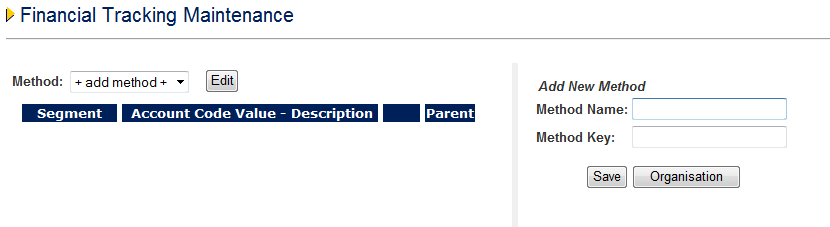
- Type a Method Name. This how you wish the method to be displayed to users.
- Type a Method Key. This is a unique database identification label and must be different for each method created.
- Optionally click on the Organisation button and assign this method to an organisation level for administration purposes.
- Click the Save button. Your new method will be displayed in the list.
- You are then prompted to create the first Segment for this new method.
Editing a Method
- Select the Financial > Financial Tracking Maintenance tab.
- Select the method you wish to update in the Method List.
- Click Edit to display it in the field to the right of the screen.
- Make your changes to its Name or Key (identifier).
- Optionally click on the Organisation button and (re)assign this method to an organisation level for administration purposes.
- Click the Save button.
Note. An accounting Method cannot be deleted or deactivated once created.
Navigation
P2P Admin
