General Actions:
11.1 Rate Authority
A Rate Authority is a template that contains the applicable conversion rate from one currency to another. Multiple Rate Authorities can be created and each top level organisation in PECOS is configured to use one of these rate sets.
This screen DOES NOT automatically assign the Rate Authority for use by your organisation - it merely creates a distinct list of conversion rates for potential assignment. Actual assignment of a Rate Authority is performed in Organisation Maintenance > Organisation Settings.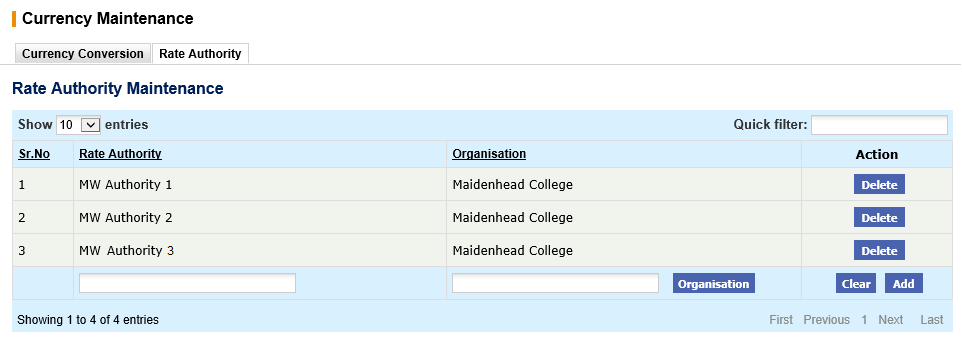
Search and Filter
The Rate Authority Maintenance table will display 10 entries, sorted alphabetically, by default but can be extended using the Show entries control in the top left hand corner of the table. Using the list box, choose an override to display 25, 50 or 100 entries. When more than one page is available, pagination controls will display the number of pages of entries and allow you to scroll or jump between those pages. A Quick filter provides a 'type ahead' text search, which automatically filters the entries in the table using the string of characters entered.
To set up a new Rate Authority:
- Select Financial > Currency in the menu tabs to display the Currency Maintenance screen.
- Click the Rate Authority tab to display the Rate Authority Maintenance screen.
- Type a new Rate Authority Name in the text box at the bottom of the Rate Authority column. Give each Rate Authority a logical name. The name could relate to the source of the exchange rates used or the organisation that is to use the set of conversions.
- Optionally click the organisation button to assign this rate authority to an organisation for administrative purposes. You may wish to allow divisional administrators to maintain their own currency translations.
1.Click the Add button in the Action column.
To update or delete a Rate Authority:
- To delete a Rate Authority, click the 'Delete' button in the Action column. A Rate Authority can only be deleted if it is dormant and there are no currency conversions configured
- To update a Rate Authority, click on it to display editable fields at the foot of the table. Its description and organisation assignment may be changed. Click the 'Update' button in the Action column to save your changes.
Navigation
P2P Admin
