General Actions:
13. Catalogues
Catalogues, Catalogue Items and Product Category Codes can be fully maintained in PECOS P2P through the Catalogues tab.
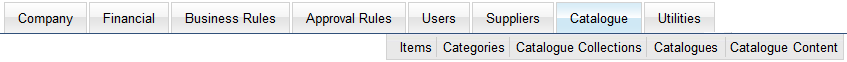
Depending on how your administrative permissions are set up (see User Assignments > Administrator Security) some of the Catalogue menu selections may not be available. The Items and Categories options are the only ones that will show with full Administrator rights. You have to be granted additional permissions to see all the Catalogue options.
There are five catalogue menu options, summarised below. Use the Catalogue tab to access these catalogue and item management sub menus:
Items. This option allows for the creation and maintenance of all catalogue items. Items are typically loaded in bulk as part of a catalogue load and are assigned to a category code (usually UNSPSC).
Categories. Every catalogue item is assigned to a product category code. This option allows you to: create and maintain product category codes; assign default financial tracking codes; assign default Tax treatments and assign receipt tolerances. This option is covered in: ‘Product Category Codes’.
Catalogue Collections. This option allows Catalogue Collections to be created and maintained. A catalogue collection is a group into which supplier catalogues (i.e. catalogue keys) are be placed. Catalogue collections facilitate the management and assignment of catalogues to users through business rule groups.
Catalogues. This option allows Catalogue Keys to be created, maintained and assigned. A Catalogue template or ‘Key’ must be created before a catalogue is loaded – it is the key against which the load is performed. Each Catalogue ‘Key’ is assigned uniquely to a supplier and then placed into a Catalogue Collection for assignment to users (via Business Rule Groups).
Catalogue Content. This option provides access to the PECOS P2P Content Manager, a separate module that allows administrators to directly manage catalogue loads: validate content; apply version control; run price and content comparison reports; and publish catalogues to the P2P. Full details of this option can be found in the PECOS P2P Catalogue Manager User Guide.
Catalogue Format and Transmission
Catalogue Key
Catalogue Items
Catalogue Collections
Catalogue Indexes
Synonym Files
eForms
Navigation
P2P Admin
