General Actions:
21.1.2 Organisation Levels
Organisation Levels
Scroll down the page and assign the user to an organisation level.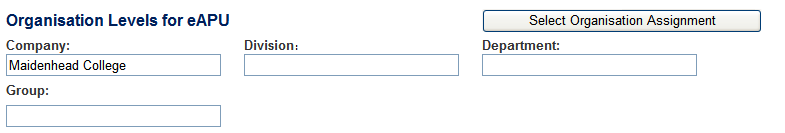
This organisation assignment is very important and will determine the following defaults:
a) From Organisation configuration:
- Purchase Order prefix
- Purchase Order template used
- Invoice Address
- Postal Address
- Default Time Zone and Country / Language (see also User Settings below)
- eMail notification message defaults
- eMail and fax failure recipients
- Available tax treatments
- Default VAT treatment
- VAT and gross amount display rules
- Change order content
- Default Catalogue Collection for user defined suppliers
- Workflow Calendar and Holidays
- Budget policies (when implemented)
b) From Rule Group configuration:
- Organisationally defined Business Rule Groups:
- Catalogue access
- Financial tracking code access
- Procurement card access
- Default tax code
- Budgets (when implemented)
c) From Approval configuration:
- Organisationally defined Approval Rule Group:
- Approval plan use
- Owners of approval roles
d) From Supplier configuration:
- Supplier Profile (including override tax codes and matching rules)
- To assign an organisation to a user follow these steps:
- Under ‘Organisation Levels for [Your Instance Name]’, click the Select Organisation Assignment button.
- When the User Organisation Assignment sub-window appears, drill down through the Organisation Explorer tree. Expand organisation levels by clicking the + symbol by the organisation folder icon.
- When you see the organisation level to which you want to assign this user, click on the organisation name. This organisation then appears in the box below.
- The user can only be assigned to one organisation level.
- Click Finished when you are done to return to the User Information screen.
Navigation
P2P Admin
