General Actions:
12.2.3 Financial Settlement Options
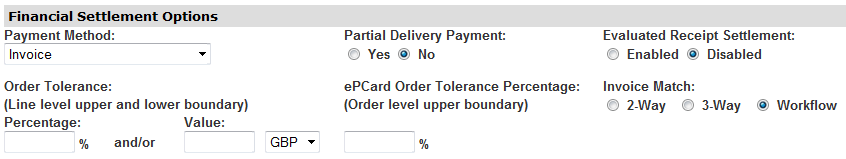
- Payment Method – This dropdown box allows you to choose the supplier’s preferred method of payment. The choices are:
- Invoice: User’s may only choose to pay for Orders by invoice.
- Procurement Card: User’s may only choose to pay for Orders by Procurement Card.
- Invoice and Procurement Card: User’s may choose to pay for Orders by either Invoice or Procurement Card.
- Partial Delivery Payment – Choose either yes or no:
- Yes: This supplier accepts payment for partially shipped orders. After the first invoice has been posted, matched and interfaced for payment the order remains open for additional processing of invoices.
- No (default): An invoice may be entered, however the invoice will not export until the invoice is complete. Once the invoice is complete, matched and interfaced, the user does not have the ability to add additional items onto the invoice.
- Evaluated Receipt Settlement – This will enable the supplier as Self-Billing.
- Enabled: Indicates that the receipt of items from this supplier automatically generates an invoice (the supplier does not need to send invoices separately). When VAT is on the Order, the receipt will automatically calculate the VAT based on the VAT Treatment Type selected on the Order. If the receipt is partial, the calculation will display accurately.
- Disabled (default): The receipt of items will not automatically generate an invoice. Invoices are manually entered or received electronically.
- Order Tolerance Percentage is used when the matching program matches the extended line level order values with extended line level invoice values. It will allow a value to vary by the percentage entered but still be defined as a “perfect match” by the system. The tolerance entered at supplier level will override the tolerance set at organisation level (see Company Settings > Financial Settlement).
When a percentage tolerance only is set, the matching process uses the tolerance percentage to match the order line value above or below the invoice line value.
Example: If a 4% tolerance is set.
An invoice line item between £96 and £104 will correctly match to an order line item for £100 because it is within 4% upper and lower boundary difference.
However an invoice line for £95.99 and less or £104.01 or more will mismatch because it is outside the 4% difference.
- Order Tolerance Value is used when the matching program matches extended line level order values with extended line level invoice values. It will allow a value to vary by the amount entered but still be defined as a “perfect match” by the system. The tolerance entered at supplier level will override the tolerance set at organisation level (see Company Settings > Financial Settlement).
When a value tolerance only is set, the matching process uses the tolerance amount to match the order line value above or below the invoice line value.
Example: If a value of £1.50 is set as a value matching tolerance and the extended price for an item is £15.00. If the invoice extended price is:
£13.49 and below = lower bound is outside of tolerance and will mismatch for price
£16.51 and above = upper bound is outside of tolerance and will mismatch for price
Between £13.50 and £16.50 = within tolerance and will match OK for price
- Order Tolerance Percentage and Value can both be defined. The tolerance entered at supplier level will override the tolerance set at organisation level (see Company Settings > Financial Settlement above).
If both a Percentage and Value tolerance is set, the system will apply the lower of the two after calculating the difference.
Example: A value of £0.50 (i.e. 50 pence) is set as a value matching tolerance and a percentage of 5% is set as a percentage matching tolerance.
If an order contains a line for 5 units @ £15.20 each and an invoice is received for 4 units @ £15.30 each = £61.20:
The adjusted extended price for the order to be used for matching tolerance purposes (based on the quantity invoiced) is 4 x £15.20 = £60.80
The percentage tolerance is calculated at +/- £3.06 (being 5% x £60.80).
Therefore the tolerance to be used will be the lower of £0.50 and £3.06: which is £0.50.
There the invoice will not be mismatched because the actual difference between the order extended price and invoice extended price £0.40 (i.e. £61.20 less £60.80) which is within tolerance of £0.50.
- ePCard Order tolerance Percentage – This is used when the matching program matches ePCard orders. Order values are compared with invoice values at order level (line level is not used since this information is not always available). It will allow a value to vary by the percentage entered but still be defined as a “perfect match” by the system. The tolerance entered at supplier level will override the tolerance set at organisation level. (see Company Settings > Financial Settlement).
- Invoice Match – Select a method to be used for settling invoices for this supplier. Selecting 2-way or 3-way will override settings in the approval plan.
- 2-Way: will compare the invoice and order values and invoice and order quantities.
- 3-Way: will set all orders for this supplier to ‘Receipt Required’ and compare the invoice and order values, the invoice and order quantities and the invoice and receipt quantities during settlement.
- Workflow (default): the settlement process will use the type of matching specified in the approval plan used. Note that if the task ‘Receipt Required’ is not included in the workflow receipting will be deemed not required.
Navigation
P2P Admin
