General Actions:
22.5 User Dynamic Options
Dynamic Options are configurable options that define how some screens are displayed in PECOS P2P. The options affect the user interface and include default settings, graphics and buttons.
Dynamic Options are also available at system level and can be set organisationally within the Utilities menu (see Dynamic Options). Dynamic Options set here – within the user profile – affect only the individual user.
To set a user’s Dynamic Options:
- On the User Information page of the User Profile screen search for the user to be updated. Click the Dynamic Options button to display the Dynamic Options Screen
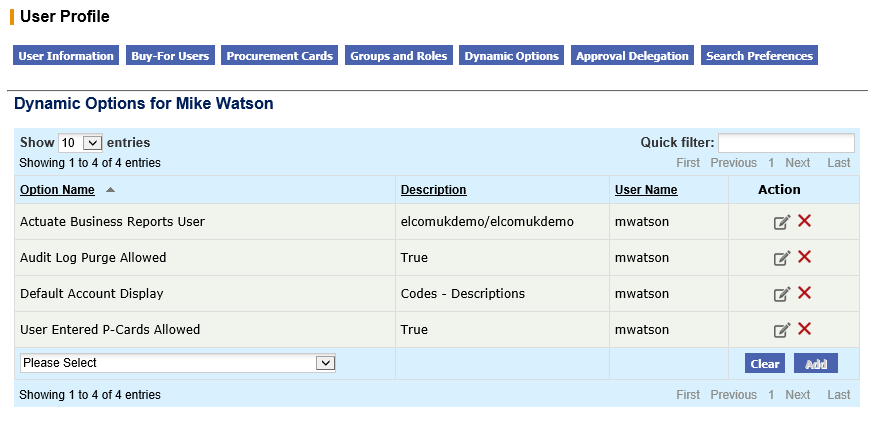
- In the drop-down box for ‘Option Name’ you will see a list of available Dynamic Options which you may set for this user.
- Each option requires one of three types of value to be selected and will appear in the 'Description' column once the option is selected:
- A ‘True’ or ‘False’ value.
- The entry of a pre-configured file name.
- The selection of defined options from a drop down selection box.
- After selecting the appropriate Option and associated Description, click the Add button. The option will be assigned to the user and appear in the Assigned Options table.
To remove a dynamic option click on the delete icon (X) in the Action column.
To edit an option click on it. The current associated description will populate at the foot of the table where it may be changed. Click the Update button to save the change.
Search and Filter
The Assigned Dynamic Option table will display 10 entries, sorted alphabetically by default but can be extended using the Show entries control in the top left hand corner of the table. Using the list box, choose an override to display 25, 50 or 100 entries. When more than one page is available, pagination controls will display the number of pages of entries and allow you to scroll or jump between those pages. A Quick filter provides a 'type ahead' text search, which automatically filters the entries in the table using the string of characters entered.
Navigation
P2P Admin
