General Actions:
21.1.5 External Order Processing
External Order Processing
External Order Processing defaults are set in Organisation Settings. This default can be overridden here and set for individual users.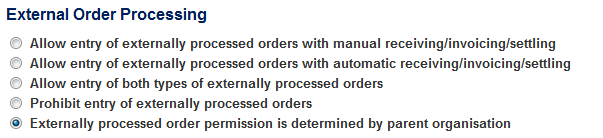
If you wish to use PECOS P2P to record orders being processed outside of the system and not send the purchase order to the supplier, this option should be set to ‘Allow’. A common use of this feature is for users to record ad-hoc credit card or cash purchases in the system, retrospectively. The requisition delivery and invoicing page will contain appropriate choices for the user to define how they want the order to be processed.
Note that Requisition and Order documents will be sent for approval in the usual way and Invoices will be captured by the settlement workflow. If externally processed orders need to be processed differently from other orders, criteria is available (Order: Processing Type) in the workflow to achieve this.
The following options are available:
- Allow entry of externally processed orders with manual receiving/invoicing/settling.
This option allows the user to process an order that will not be transmitted to the supplier but will be available for normal (manual) receiving and settlement. The following options will be available to the user in the requisition delivery and invoicing screen:- Normal processing through this system (default).
- Order may have been sent to the supplier. Receipts, invoicing and matching will be entered manually.
Example. A last minute telephone order is placed with a local supplier to provide an emergency repair. The service is received on credit and an invoice issued. No purchase order or retrospective approval is required but receiving, invoicing and settlement must be performed in the usual way.
- Allow entry of externally processed orders with automatic receiving/invoicing/settling.
This option allows the user to process an order that will not be transmitted to the supplier and does not require normal (manual) receiving, invoicing and settlement. The following options will be available to the user in the requisition delivery and invoicing screen:- Normal processing through this system (default).
- Order has already been sent to the supplier and goods or services received. The system will automatically create a matching receipt and invoice and settle the order.
Example. A field engineer purchases an item for an emergency repair using a corporate credit card. No purchase order, invoice or payment is required. The transaction is recorded for reporting and accounting purposes.
- Allow both types of externally processed orders.
This option allows the user to process an order that will not be transmitted to the supplier and choose normal (manual) or automated receiving, invoicing and settlement processing. The following three options will be available to the user in the requisition delivery and invoicing screen:- Normal processing through this system (default).
- Order may have been sent to the supplier. Receipts, invoicing and matching will be entered manually.
- Order has already been sent to the supplier and goods or services received. The system will automatically create a matching receipt and invoice and settle the order.
- Prohibit entry of externally processed orders.
No options for alternate processing are made available. It is assumed that all orders are created in PECOS P2P and require the transmission of a purchase order to the supplier.
- Externally processed order permission is determined by parent organisation.
This option is available to all level three organisations and below (i.e. all organisations subordinate to your top level organisation) and is the default setting. Processing conditions will be determined by this organisation’s parent organisation setting.
Navigation
P2P Admin
