General Actions:
8. Templates
A Template Administration screen is provided to allow an authorised system administrator to globally manage Templates. An Administrative Task called 'Templates' provides permission to this functionality which must first be assigned in Administrator Security in the normal way. Permitted administrators will see a 'Templates' option within the Company administration menus.
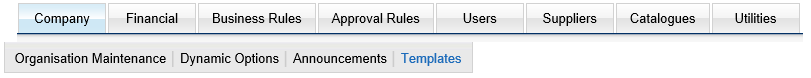
Administrators who are assigned the 'Templates' permission will be able to undertake the following tasks for all users within their Permitted Administration organisations in a workbench screen:
- Search and sort Templates by Type, Name, Group and Author;
- Open and view Template content by clicking on the Template name;
- Delete Templates that are no longer required;
- Change the Owner (Author) of a Template.
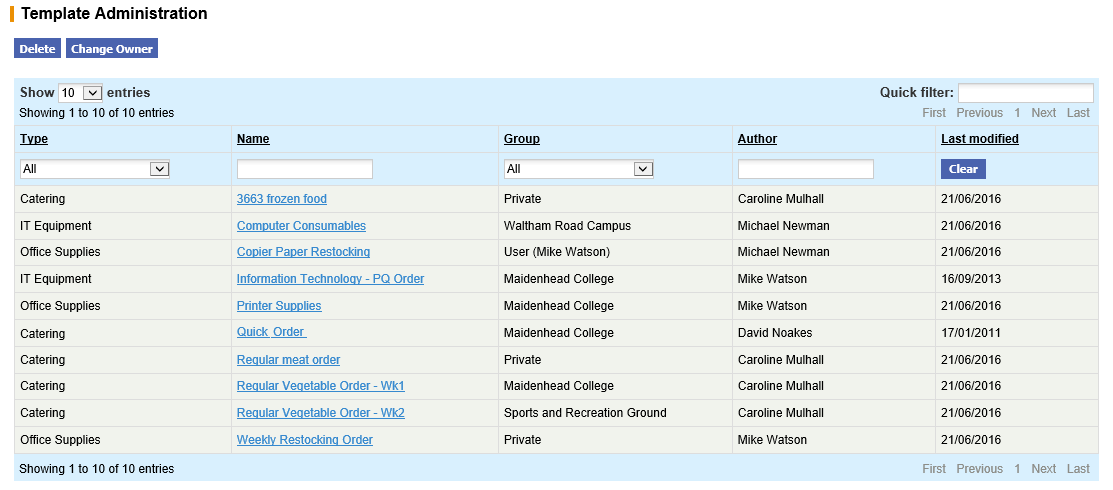
To delete or change the owner of a Template (if for example a user has left an organisation), select it by clicking the required row. Next select the appropriate button at the top of the screen. Deleting a Template will prompt a click through confirmation and changing ownership will open a User Search screen where an alternate owner may be selected.
Search and Filter
The Template Administration table will display 10 entries, sorted alphabetically, by default but can be extended using the Show entries control in the top left hand corner of the table. Using the list box, choose an override to display 25, 50 or 100 entries. When more than one page is available, pagination controls will display the number of pages of entries and allow you to scroll or jump between those pages. A Quick filter provides a 'type ahead' text search, which automatically filters the entries in the table using the string of characters entered.
Navigation
P2P Admin
