General Actions:
4.9.5 Delivery Date
Delivery Date
The delivery date setting provides a mechanism for automatically determining a delivery date to appear on the purchase order. The options available allow the date to be determined as being mandatory or optional and if optional whether a default is to be calculated based on the requisition or purchase order transmission date.
The default date can also be set at the supplier level, which will override the setting here.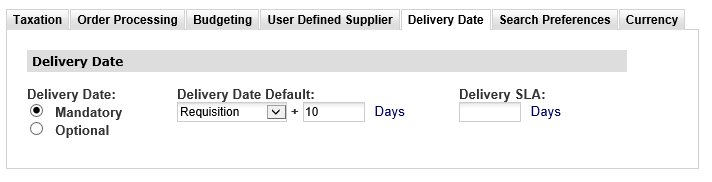
Mandatory
- The ‘Mandatory’ flag is independent of the default date selection. When setting the delivery date as ‘mandatory’ the selection of a Delivery Date Default Source is not required.
- When set as mandatory, the Delivery Date field in Order Request screens will be marked with an asterisk and requisitioners will not be able to submit an order request unless a date is entered.
- The mandatory setting applies to all standard, change and blanket order types.
Optional
- The default setting is ‘Optional’ – source not selected. The entry of a delivery date by the requisitioner is optional and there will be no default date assigned at the time of requisition or purchase order creation.
- In order to apply an active delivery date default, after selecting ‘Optional’, a Source must also be selected. Selecting a source consists of two parts:
- First the Source of the default must be selected from the drop down box. This is the basis from which the date will be calculated:
- Requisition – The date the requisition is created
- Purchase Order – The transmission date of the PO
- Second a Number of Days must be entered. This is the number of days to be added to the date of the source document to determine the default delivery date that will be generated.
- If a source is selected, the number of days is mandatory.
- First the Source of the default must be selected from the drop down box. This is the basis from which the date will be calculated:
- When a default is selected a date will be generated and applied as follows:
- Requisition. The delivery date will be calculated and added to the order request upon submission of the requisition. It will not display until the requisition is submitted but will display in order requests after the requisition is submitted.
- Purchase Order. The delivery date will be calculated and added to the Purchase Order when it is transmitted. It will not display in the requisition or order request prior to transmission to the supplier.
- The optional date default does not apply to change orders or blanket orders.
Delivery SLA
This field is optional and independent from the other delivery date default fields. It is provided to allow you to enter a fixed number of days based on the standard organisational conditions of supply. At some point in the future, it is intended that this field will be available for delivery reporting purposes alongside the purchase order actual delivery date and receipt dates.
Navigation
P2P Admin
