General Actions:
4. Organisations
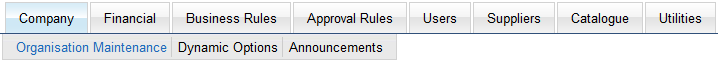
The starting point for configuration must always be to define and create the different organisational levels within PECOS P2P. Each organisational level may be populated with default procurement settings, some of which are specific to the entire organisation and some of which may be set at each individual level. Once these organisational levels have been created, additional organisational data can then be added. This additional data includes financial tracking codes, addresses and procurement cards.
This section covers the creation and maintenance of your organisational structure. A number of defaults must be created which define overall business and procedural rules, high level user and organisational data and system formatting controls.
Much of the data in organisation configuration is mandatory for your top organisation level: in a multi-organisational environment the top level will be your ‘Level 2’ or ‘Company Level’ organisation. By making data mandatory at the top level it becomes available as the default to be used on a ‘top down’ basis to avoid duplicating data entry. Therefore, if the same configuration settings are required for all subordinate organisations they only have to be entered into the parent organisation level. For each user, the system will read and use data configured for the organisation in which they are assigned. Where the system finds empty fields or settings, it will look up the organisation tree, in sequential parental order, until it finds default data to use.
The following pages are maintained at the top ‘Company’ level 2 only and provide settings for the whole organisation that cannot be maintained at a subordinate level:
- Organisation Structure
- Company Settings
- Taxation
- Message Management
- Marketplace Properties
All other Organisation Maintenance pages contain settings and defaults that can optionally be maintained at all organisational levels (i.e. a parent setting can be overridden).
The following sections explain the setup required for each page within the Company > Organisation Maintenance menu option.
Organisation Structure
Organisation Information
Company Settings
Taxation
Marketplace Properties
Message Management
Organisation Addresses
Notification Messages
Organisation Settings
Group Assignments
Calendar
Navigation
P2P Admin
