General Actions:
12.2:14 Organisation Assignment
Click the Organisation button and choose an organisational level for this supplier. If you do not, the supplier will be saved to your default administration level.
The selection of an organisational level for a supplier profile will dictate the profile used by users when creating requisitions. This is different to the organisational assignment of other records which is performed for the purposes of system administration only.
One supplier profile can be assigned to each level of your organisation in order to create multiple profiles for the same supplier. See the section below to discover how these supplier profiles can be created.
When the supplier is opened for editing purposes PECOS P2P will inform you of the organisational level this supplier profile is saved to: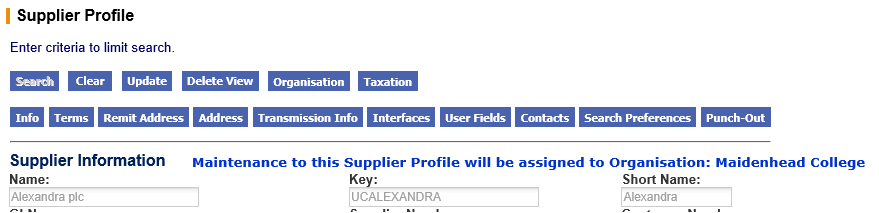
If you do not see the Organisation button your administration profile does not allow you to over-ride your default organisation. All profiles will therefore be automatically saved to your default organisation. Please contact your senior administrator if you require permission to save data to other organisational levels. Click Insert. The supplier profile will be added to the database.
Navigation
P2P Admin
