General Actions:
14.1 Category Maintenance
The Category Information screen displays by default when you open the Category Maintenance page. Use this page to create and maintain product category codes.
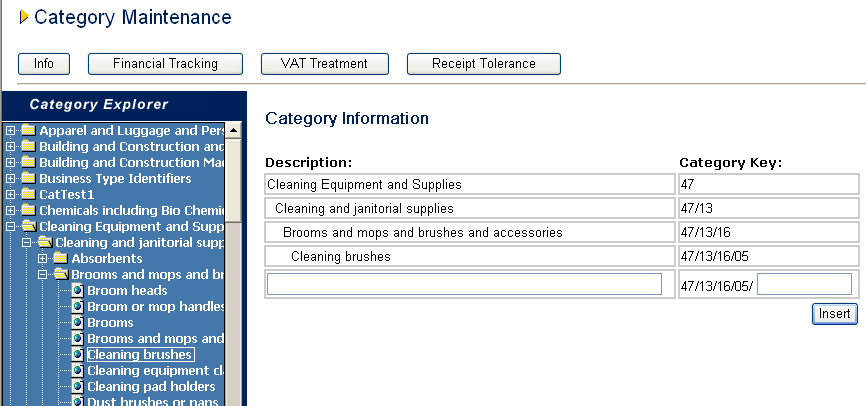
Create a new top level category
- Type a new name in the Description field.
- Type in a Category Key – this must be unique.
- Click Insert.
- Click the Info button to refresh the Category Explorer. Your new top level category will appear.
Create a new lower hierarchical level category
- Click on the category name in Category Explorer under which you wish to add a new code. Work down hierarchical levels as required by clicking on the + signs.
- The existing Category hierarchy will open in the Category Information window, displaying descriptions and keys. Text boxes will display to enable you to add a new category level.
- Enter a Description and Unique Category Key.
- Click Insert.
- Click the Info button to refresh Category Explorer.
- Repeat theses steps as required to enter further new category codes.
Note. The maximum number of hierarchical levels is five.
Top level categories are loaded by Elcom and represent a current release of the UNSPSC code. Although PECOS P2P will allow you to create new top level categories not covered by UNSPSC codes, you should review your organisation or eMarketplace best practice policy to ensure that creating a new category is allowed. A Dynamic Option exists to prevent new category codes from being created.
Navigation
P2P Admin
