General Actions:
12.2.9 User Fields
Fill in information in the appropriate user defined field or select a value from a drop down list box if available. Note that these fields are defined and edited in the Supplier User Field Definitions option of the Supplier menu (see Supplier User Field Definitions) and may be different for each organisation. Some fields may be mandatory and an error message will be displayed if such a field is not completed.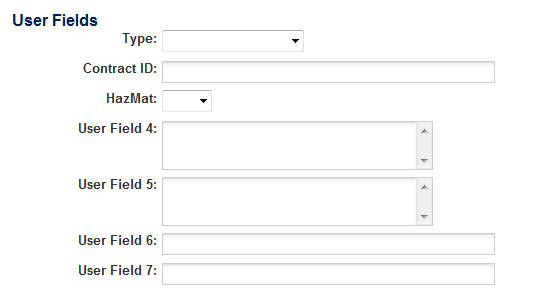
Navigation
P2P Admin
