General Actions:
12.2.8 Interfaces
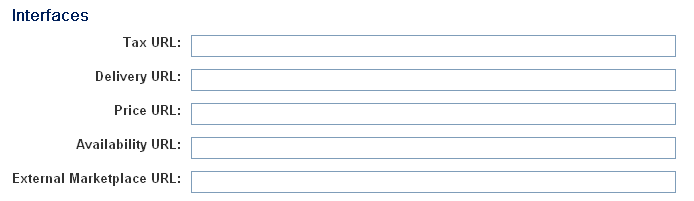
The completion of any of these fields can invoke the display of an appropriate button on the Item Detail Screen. When the user clicks the button it will connect to the relevant URL.
- Tax URL – Enter an external web address if the supplier maintains Sales Tax tables for use in defining requisition shipping taxes.
- Delivery URL – Enter an external web address if the supplier maintains Delivery Charge tables for use in calculating delivery costs.
- Price URL – Enter an external web address if the supplier maintains real time pricing.
- Availability URL – Enter an external web address if the supplier maintains real time availability.
- External Marketplace URL - Provides access to the supplier’s eMarketplace site (Punch-out). If this functionality is not yet used by your organisation, contact Elcom’s Customer Support for information.
Navigation
P2P Admin
