General Actions:
11.3 P2P Display
The display and conversion of exchange rates are made throughout PECOS P2P for orders, requisitions, receipts and invoices, and include:
- Additional currency display columns in the shopping cart which can be collapsed under user control;
- A hyperlink is associated to values in all summary screens which invokes the conversion pop-up;
- The converted value that is displayed uses either: a) transaction date (e.g. order date, receipt date, invoice date or 'now') when converting an amount to display; or b) advises that historic rates are not being used and are for guidance only.
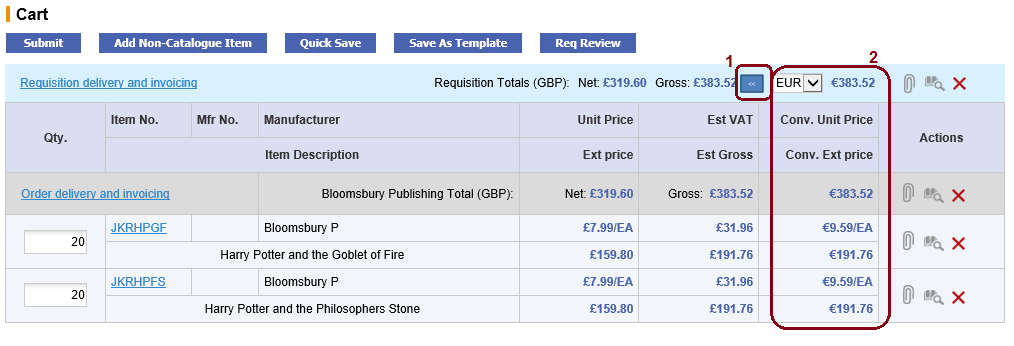
The screen above displays the Shopping Cart when Multi-Currency is enabled:
- A price conversion column (2) displays converted unit and extended prices to the right of the catalogue prices. Requisitioners are able to choose a conversion currency using the drop down to change the view as required.
- A collapse icon (1) is provided to hide the currency conversion column.
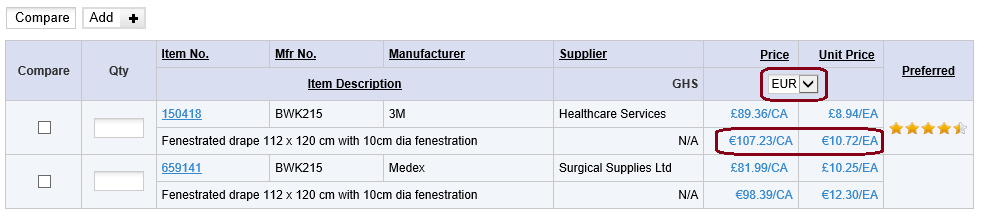
The screen above displays the Catalogue Search Results screen when Multi-Currency is enabled. Price conversion fields display converted prices beneath the catalogue prices.
Requisitioners are able to choose a conversion currency using the drop down to change the view as required.
Navigation
P2P Admin
