General Actions:
18.3 Master and Sub Plans
Each plan that is created can be either a Master Plan or a Sub Plan. It is the Master Plan that all requisition or order documents follow since only Master Plans are assigned to an Approval Rule Group. A user must therefore be assigned to at least one Master Plan.
One or more Sub Plans can be attached to a Master Plan, being ‘called’ by it during the approval routing process. Sub plans can also call other sub plans, but a sub plan cannot call itself.
Using Sub Plans
Master and Sub Plans bring Administrators significant benefits when managing the Approval Plan set:
- Ability to centralise plan maintenance by allowing central administrators to maintain plans and then roll them out to subordinate organisations as and when required.
- Ability to decentralise plan maintenance by allowing central administrators to maintain Master Plans and then permit subordinate organisations edit ability on sub plans.
- Ability to reduce administrative overhead associated with duplicated tasks / task groups by creating a sub plan containing those duplicated tasks / task groups and then utilising that sub plan when required.
- Report on the usage of sub plans to provide administrators with an overview on where sub plans are being used and therefore assess the impact should a sub plan be altered.
A sub plan is called by a master plan or another sub plan and is very useful for sets of steps that are duplicated in many different plans or branches within plans. Modularising approval plans into sub plans makes the approval plan set-up process more efficient. When a sub plan is called from a master plan, it is executed until complete; once the sub plan is complete, the system returns to the master plan and continues with the next task. If, however, the sub plan results in the Requisition or Order Request being cancelled, the master plan will not continue.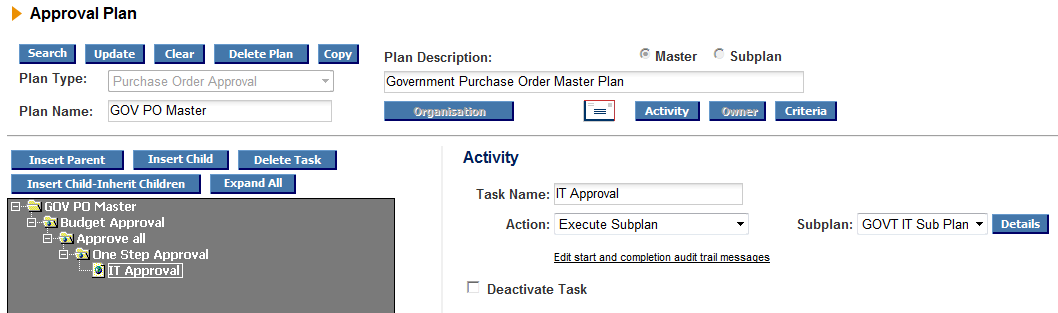
Upon initial plan creation, you must specify if the plan is a master or sub plan. To have a master plan call a sub plan, use the Execute Subplan Action and then specify the appropriate sub plan.
- Requisition Sub Plans can only be executed by (i.e. used by) Requisition Master or Requisition Sub Plans. They cannot be executed by order type plans.
- Purchase Order and Change Order Sub Plans can only be executed by (i.e. used by) either a Purchase Order Master Plan, a Change Order Master Plan, a Purchase Order Sub Plan or a Change Order Sub Plan.
To ensure you have selected the correct sub plan, click on the Details button next to the Sub plan list to view the details of the Sub plan’s tasks.
Navigation
P2P Admin
