General Actions:
19.1.3 Approval Plan Assignment
In the Plan Assignment sub-window, you must specify the Approval Plan(s) associated with your approval rule group.
Each group can only have one plan of each type assigned:
- One Requisition Plan
- One Purchase Order Plan
- One Change Order Plan
- One Invoice Settlement Plan
- Search for your Approval Rule Group.
- In the Approval Rule Group screen click the Plan button to open the Plan Assignment window.
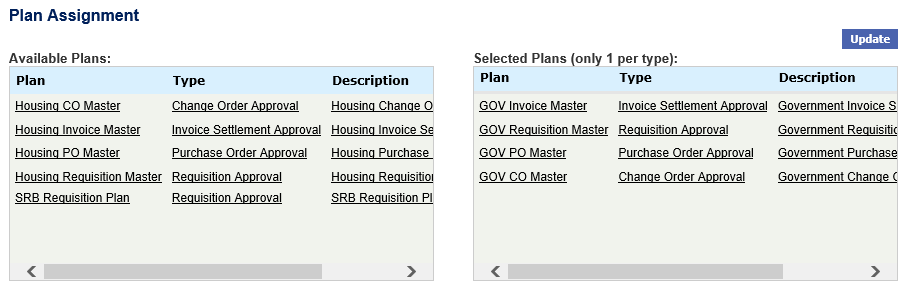
- All available and unassigned plans are displayed in the Available Plans window.
- Click on the plan you want assign to move it to the Selected Plans window. Note that you may only assign one plan of each type.
- To reverse assignment and move a plan out of the Selected Plans window, simply click on it. It will move back to the Available Plans window.
- Click Update to save changes.
Navigation
P2P Admin
