General Actions:
22.7 Search Preference
It is possible to set a search preference at user level, to determine whether only preferred items are to be displayed in catalogue search results.
To set the user's default click the 'Search Preferences' button. This will override any organisation setting.
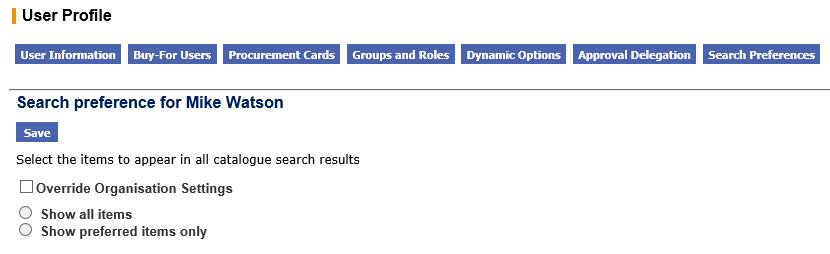
Check the 'Override Organisation Setting' box to allow one of two options to be set for the user:
- Show all items - a 'Preferred Items Only' option will appear in the 'Item Search' screen. Checking this box will override the default search preference and return only preferred items in the Search Results screen.
- Show preferred items only - Only catalogues and items marked as preferred will display in catalogue search results. It is not possible for the user to override this.
Navigation
P2P Admin
