General Actions:
21.1 Create a New User Profile
To add a new user, you will need to provide the following information on the User Profile pages. Much of this information is mandatory. It is recommended that you design a data capture sheet to collect all the required profile data for your users to make profile creation more efficient.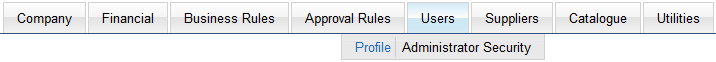
To manage users click on the Users > Profile tab to open the User Profile screen.
The six User Information sub sections, detailed below, must be completed:
- User Information
- Organisation Level
- User Settings
- User Roles
- External Order Processing
- User Delivery Address
All User information sections must be entered and saved before your new user can be assigned to Buy-for Users, Procurement Cards, Groups and Roles and Dynamic Options (see User Assignments).
User Information
Organisation Levels
User Settings
User Roles
External Order Processing
User Delivery Address
Navigation
P2P Admin
