General Actions:
20. Approval Reassign
The Approval Reassignment feature provides a ‘post delegation’ route, to enable system administrators to reassign an approval object to an alternate approver due to the absence of the original approver.
Approval reassignment is available to administrators with the appropriate permission from within the Approval Rules tab.
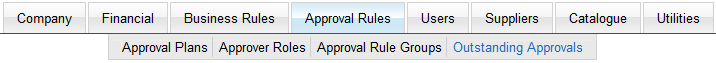
An approval object can get ‘stuck’ in the approval process for a number of reasons, which include:
- An approver or escalation task owner has failed to set a delegation rule.
- The unexpected absence of an approval task owner.
- Approval plan escalation tasks are not set or are ineffective.
It is necessary for the system administrator to be able to efficiently progress the approval object to avoid having to cancel and reissue the requisition, or log in as the approver and action on their behalf. This causes delays in the approval process and, due to the ad-hoc changes required to approval processes and user passwords, is often an audit and security concern.
This feature enables a system administrator to act upon a specific request from a user in a timely manner to manually reassign a requisition, order request, change order or invoice to an alternate approver. The action is controlled by an administration security task, provides full email notifications and is fully recorded in the audit trail.
In addition, this feature also allows administrators to search and interrogate outstanding approvals in order to proactively manage their processes and approval plan administration. To this end, the system also provides the ability to search and sort outstanding approval objects and displays an aged outstanding calculation.
Usage Scenarios
The following are summary examples of how the Approval Reassignment feature can be utilised.
- A requisitioner experiences a delay in the transmission of their purchase orders. It becomes apparent that a number of requisitions are not being progressed through the approval process due to the unexpected absence of their line manager. The system administrator is able to ascertain from the department head an appropriate alternate approver and, with permission, is able to reassign the outstanding requisitions for approval.
- A system administrator is able to review how many change orders are outstanding for approval by department, in order to proactively manage approval delays and undertake a review of approver availability and performance.
- The financial controller receives a complaint from a supplier that some payments are being delayed. The system administrator is able to search and review all outstanding invoice approvals for this supplier. The financial controller is subsequently able to suggest improvements to approval plan escalation timeframes in order to improve the efficiency of the settlement process.
Reassignment Permission
To control outstanding approval reassignments an Administrator Security Administrative Task is provided called ‘Outstanding Approvals’ (see User Assignments> Administrator Security).
When assigned, the administration task provides the approved administrator with access to the administration menu tab Approval Rules > Outstanding Approvals. Selecting the option opens the Outstanding Approvals screen.
Approval Search and Selection
Approval Reassignment
Reassignment Errors
Navigation
P2P Admin
