General Actions:
4.8.5 Users
The Notification screen also contains the message formats for eMails automatically sent to users whenever a new user profile is created, or a user’s password is reset.
These messages will only be sent when the ‘Password Rules’ option in Company Settings is set to ‘System assigned’ (see Company Settings > Password Rules).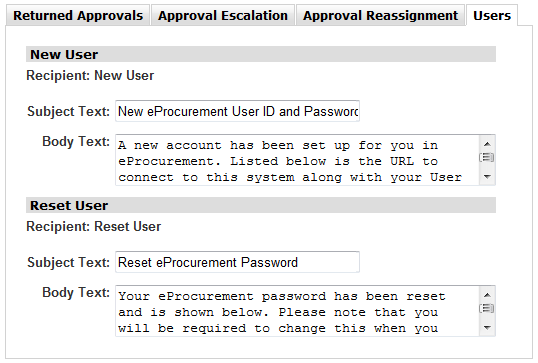
New Users
The body of the text sent to users is system generated and contains automated text that includes the user’s User ID and new system-generated password. These messages cannot be edited; however administrators can add text which is appended onto the bottom of the eMails.
To enter or edit these messages follow these steps:
- In the Organisation Maintenance page click the Notification button.
- Select the Users tab.
- Under the appropriate heading enter the subject text and message text that you would like to appear in the eMails sent to new users. Note that these eMails should be generic in nature.
- Click Save.
Reset Users
The body of the text sent to users is system generated and contains automated text that includes the user’s existing User ID and new system-generated password. These messages cannot be edited; however administrators can add text which is appended onto the bottom of the eMails.
To enter or edit these messages follow these steps:
- In the Organisation Maintenance page click the Notification button.
- Select the Users tab.
- Under the appropriate heading enter the subject text and message text that you would like to appear in the eMails sent to users. Note that these eMails should be generic in nature.
- Click Save.
Navigation
P2P Admin
