General Actions:
10. Procurement Cards
Procurement cards can be set up either by a batch process, or by direct entry into PECOS P2P from the administration module. ‘Procurements Cards’ is the term used for all credit cards, charge cards or GPC’s.
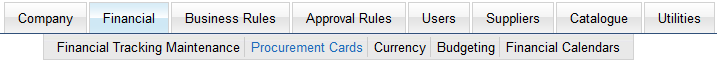
This section explains how to enter a new card and edit and delete existing card information and also explains the options available for card data security. Once created, a card can be associated to an optional invoice address or have default financial tracking codes assigned in order to affect an override of default values. If you have run the PCard Bulk Load Utility the initial loading of this information will already have been done.
Creating a Procurement Card
PCard Invoice Address
Editing PCards
PCard Accounting
PCard Security
Navigation
P2P Admin
