General Actions:
4.9.7 Organisation Settings Currency
If you operate across different national regions and require values to be displayed in a currency that is different to your local default currency, this can be done in the Currency screen within Organisation Settings.
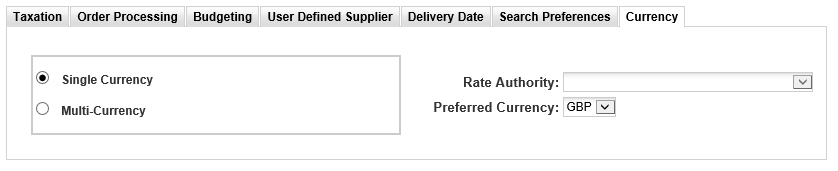
- Single Currency: The default currency view is Single Currency and is defined when the system is first created. Item prices will display in the user's default currency only and no price translation will be available.
- Multi-Currency: Choosing Multi-Currency enables all users for this organisation to display prices in any currency you choose to maintain. An additional currency field or column (which can be optionally hidden) will appear in a number of search, shopping cart and requisition screens containing a preferred currency selection drop down box. Users are able to select one of the alternate currencies in order to view item prices in the chosen currency. This is a view only utility: no prices are updated or changed on requisitions or orders.
- Rate Authority: When Multi-Currency views are required, it is necessary to maintain exchange rates for all the currencies in use within your organisation. You may elect to maintain different exchange rate methods and save these as Rate Authorities. This is done in Financial > Currency: Currency Maintenance (see Multi Currency).
All existing Rate Authorities will appear in the list box: select the one to be used for this organisation. Only valid Rate Authorities (i.e. those that contain Currency Conversions) can be saved. - Preferred Currency: Select the default currency for this organisation.
Child organisations will automatically inherit their parent organisation default setting but can optionally be changed for an alternative Rate Authority or currency view.
Navigation
P2P Admin
