General Actions:
4.6.3 Faxed Order Delivery Failure
If a faxed purchase order transmission fails to transmit a purchase order to a supplier, administrators can be identified to receive an eMail notification detailing the failure. Administrators with the correct permission will then also be able to re-transmit the purchase order to the supplier. The subject and content of the eMail that is sent must also be defined here. (There will be three faxed order attempts made – all of which must fail – before a transmission is deemed failed.)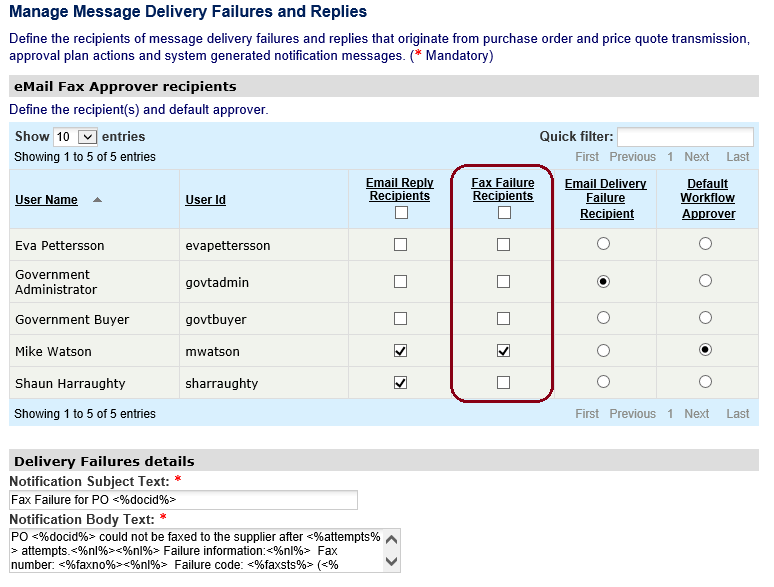
Search and Filter
The User Selection table will display 10 entries, sorted alphabetically, by default but can be extended using the Show entries control in the top left hand corner of the table. Using the list box, choose an override to display 25, 50 or 100 entries. When more than one page is available, pagination controls will display the number of pages of entries and allow you to scroll or jump between those pages. A Quick filter provides a 'type ahead' text search, which automatically filters the entries in the table using the string of characters entered.
To select fax failure recipients:
- In the User Selection table, select all administrators to receive notification of failed faxed orders by checking their box in the 'Fax Failure Recipients' column. Administration Users can be sorted by clicking in the 'User Name' column header.
- Multiple users may be selected but note that the selection of at least one user is mandatory.
- Click the Save button.
To deselect fax failure recipients:
- In the administrator selection table, deselect the administrator to receive notification of failed faxed orders by un-checking their box in the 'Fax Failure Recipients' column.
2. Click the Save button. Note that at least one user must remain selected.
To configure the eMail that is to be sent to the users who are selected fax failure recipients follow these steps:
- In the Notification Subject Text field enter the subject of the eMail that will be received by the selected recipient(s).
Example:
“Fax Failure for PO <%docid%>”
The subject will read:
Subject Line: Fax Failure for PO XYZ90877
- In the Notification Body Text field enter the body message of the eMail that will be received by the selected recipient(s).
Example:
“PO <%docid%> could not be faxed to the supplier after <%attempts%> attempts.<%nl%><%nl%>Failure information:<%nl%> Fax number: <%Faxno%><%nl%> Failure code: <%Faxsts%> (<%stsname%>)<%nl%> Failure description: <%ststxt%><%nl%>”
The body will read:
PO XYZ30877 could not be faxed to the supplier after 4 attempts.
Failure information:
Fax number: 1111111111
Failure code 14 (nbsy) Phone network busy.The following keywords may be used to provide more information in the eMail (content or subject title):
<%docid%> - PO number.
<%wsloc%> - The web server host name.
<%userid%> - The user ID to whom the notification is being sent.
<%lang%> - The language code preference for the user specified by 'userid', i.e. en, gb, etc.
<%attempts%> - The number of attempts made to send the fax.
<%faxno%> - The fax number
<%faxsts%> - The numeric status code returned by the PECOS P2P Fax Server.
<%stsname%> - The alpha-numeric status code returned by the PECOS P2P Fax Server.
<%ststxt%> - The description of the status code returned by the PECOS P2P Fax Server.
<%nl%> - A new line, i.e. carriage return + line feed. - Click the Save button. Configuration of the delivery failure eMail is mandatory.
Navigation
P2P Admin
