General Actions:
4.9.3 Budgeting
Budgeting
The Budgeting options control budget policy when the budgetary control module is implemented in PECOS P2P.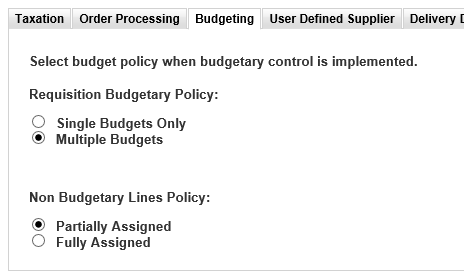
Requisition Budgetary Policy
This policy determines whether or not users within their assigned organisational level are permitted to apply multiple budgets to a single requisition.
- ‘Single Budgets Only’ – this selection will ensure that all users will only be able to assign a single budget to each requisition. This is the default for level 2 organisations.
- ‘Multiple Budgets’ – this selection will allow all users to assign multiple budgets to each requisition.
- For all organisations subordinate to the company level 2, an additional ‘Default from parent organisation’ option is presented (this is the default setting).
Non Budgetary Lines Policy
This policy determines whether or not all lines on a requisition must be assigned to a budget line.
- ‘Partially Assigned’ – this selection will allow all users to have requisition lines that are not assigned to a budget.
- ‘Fully Assigned’ – this selection will ensure all users are required to assign all lines of a requisition to a budget. This is the default for level 2 organisations.
- For all organisations subordinate to the company level 2, an additional ‘Default from parent organisation’ option is presented (this is the default setting).
Full information on the setup and configuration of budgets can be found in the PECOS P2P Budget Checking Manual.
Navigation
P2P Admin
