General Actions:
12.2.4 Terms
The selection of terms is mandatory. At least one Payment Term, Delivery Term, FOB Term and Delivery Method must be selected.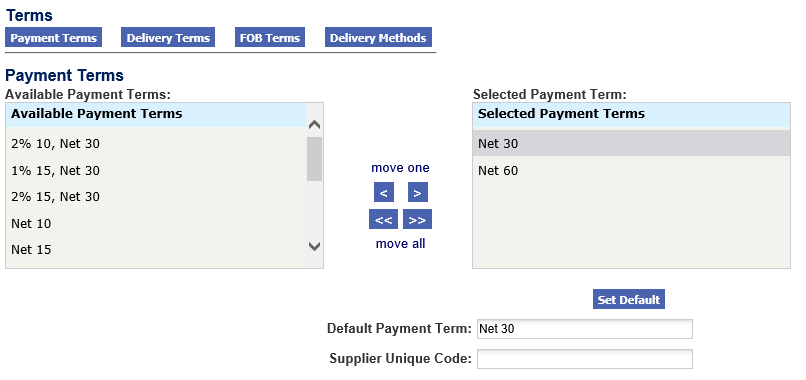
Each term is defined in detail here:
- Available Payment Terms – Choose the payment terms to be made available for this supplier. After selection click the default button to set a default.
The default term will be assigned to every order. Selected Payment terms are available for selection by the user when a Requisition is created in the Order Delivery and Invoicing screen if user permissions are granted. The editing of terms is also available to approvers during Order and Change Order approval editing.
- Available Delivery Terms - Choose the delivery terms to be made available for this supplier. After selection click the default button to set a default.
The default term will be assigned to every order. Selected Delivery terms are available for selection by the user when a Requisition is created in the Order Delivery and Invoicing screen if user permissions are granted. The editing of terms is also available to approvers during Order and Change Order approval editing.
- Available FOB Terms - Choose the Freight terms to be made available for this supplier. After selection click the default button to set a default.
The default term will be assigned to every order. Selected FOB terms are available for selection by the user when a Requisition is created in the Order Delivery and Invoicing screen if user permissions are granted. The editing of terms is also available to approvers during Order and Change Order approval editing. - Available Delivery Methods - Choose the delivery methods to be made available for this supplier. After selection click the default button to set a default.
The default term will be assigned to every order. Note that users are able to override the default and select an available shipping method in the requisition Order Delivery and Invoicing screen. Approvers are also able to change the delivery method during Requisition, Order and Change Order approval editing.
Selecting and Deselecting Terms:
To Select one Term: Highlight the term in the ‘Available’ box and click the > (move one) button to move the term to the ‘Selected’ box.
To Select all terms: Click the >> (move all) button to move all the available terms to the ‘Selected’ box.
To Deselect one term: Highlight the term in the ‘Selected’ box and click the < (move one) button to move the term back to the ‘Available’ box.
To Deselect all terms: Click the << (move all) button to move all the selected terms back to the ‘Available’ box.
Supplier Unique Code
The Supplier Unique Code field has been created for bespoke system integration requirements. Unless your integration interfaces have been written to capture data entered into these fields they should be left empty.
Navigation
P2P Admin
