General Actions:
4.6.2 Default Workflow Approver
This section allows one administrator to be defined as the default workflow approver to become the owner of all failed approval plan tasks. They will receive the routed document (requisition, order, change order or invoice) into their inbox and receive the failed task’s approval eMail. It is also optionally possible to create an override notification eMail message to be sent in place of the task’s message, to advise the default approver more fully of the reason for the diverted approval.
The selected user therefore becomes the owner of an approval task when the task has been assigned to a role and PECOS P2P is unable to find a user assigned to that role in the relevant user’s approval rule group.
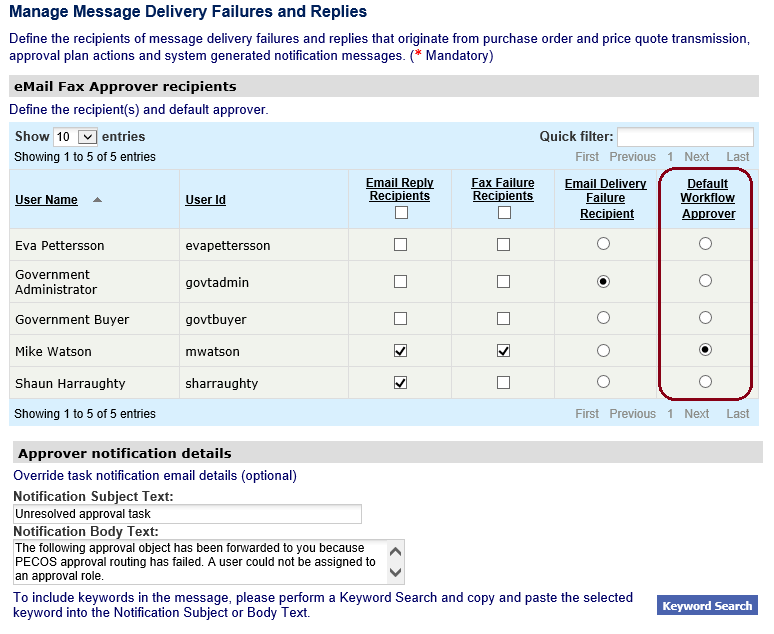
Search and Filter
The User Selection table will display 10 entries, sorted alphabetically, by default but can be extended using the Show entries control in the top left hand corner of the table. Using the list box, choose an override to display 25, 50 or 100 entries. When more than one page is available, pagination controls will display the number of pages of entries and allow you to scroll or jump between those pages. A Quick filter provides a 'type ahead' text search, which automatically filters the entries in the table using the string of characters entered.
To select a default workflow approver:
- In the administrator selection table, click the radio button for the selected user in the 'Default Workflow Approver' column. Administration Users can be sorted by clicking in the 'User Name' column header.
- Only one user may be selected and the selection of a user is mandatory.
- Click the Save button.
De-selection of a default workflow approver is not allowed. It is however possible to replace the selected user by selecting an alternate radio button. Selecting the alternate user will automatically deselect the current selection. Click Save when finished.
To configure an override eMail to be sent in place of the workflow task approval eMail, to the recipient selected as the Default Workflow Approver:
- In the 'Approver notification details' section enter the subject of the eMail in the Notification Subject Text box.
- Enter the main text of the eMail in the Notification Body Text box.
- Click the ‘Keyword Search’ button to optionally select and copy keywords into the email.
- Click the Save button. Note that configuration of this eMail is optional.
Keywords
Two keywords are available to assist with the identification of the approval plan and task from which the unresolved message originates:
%@WorkflowPlanName% - the name of the approval plan from which the unresolved message originates.
%@WorkflowTaskName% - the name of the task from which the unresolved message originates.
Navigation
P2P Admin
