General Actions:
23.5 Administration Transaction Audit Log
The Administration Transaction Audit Log provides a full audit trail of all Administrative changes to your system. This allows senior administrators the ability to monitor all administrator activity for audit, process control, or system diagnostics purposes. PECOS P2P automatically logs all changes that are made.
Access to the Administration Transaction Audit Log is found under the Utilities tab.
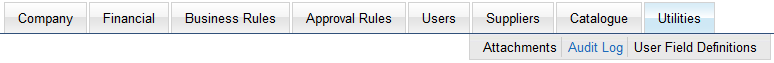
Access to the Administration Transaction Audit Log should be limited to those Administrators that require audit information and have an in-depth knowledge of the system. Administrators, who are given access, are able to search and view transactions only within their own permitted administrative organisation(s).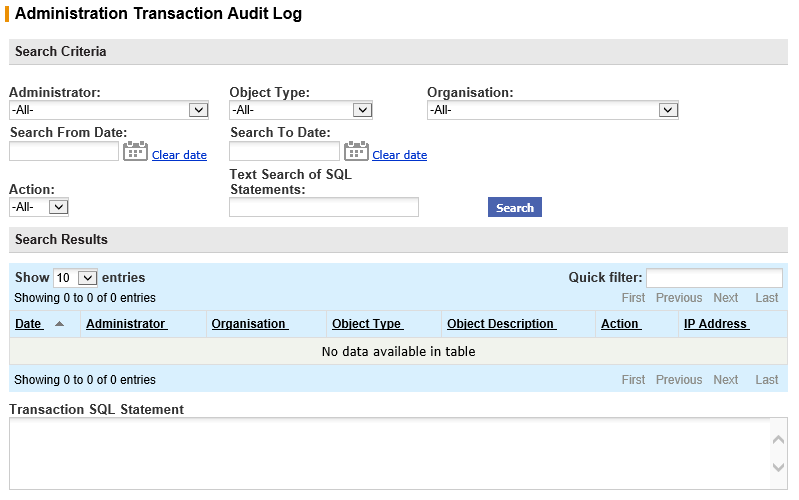
Search Criteria
The following information relating to administrative transactions are available as search criteria:
- Administrator: The administrator’s name who made the change.
- Object Type: What administrative object was changed. (e.g. User or Supplier) The objects are data types and roughly correspond with administration menu options.
- Organisation: The PECOS P2P organisation where the data resides.
- Action: The Action performed to the data:
- Add – All items that have been added
- Modify – All items that have been edited or deactivated
- Delete – All items that have been deleted
- From Date: The Date from which the action was performed.
- To Date: The Date to which the transaction was performed.
- SQL Text: A partial text that appears in the transaction SQL Statement that was executed to perform the action.
The default criterion for all search selections is: ‘All’. Note that after a period of time the number of administration transactions will grow and potentially slow down the return of search results if search criterion is not limited.
Search Results
In addition to the above search criteria the following information is displayed in the search results:
- Time: The transaction time is displayed in addition to the transaction date.
- IP Address: The source IP address where the transaction was performed.
- Object Description: The name or title of the record that was administered.
- Transaction SQL Statement: The full SQL Statement that was executed to perform the action.
Search results can be sorted by clicking on the column header of the results window. Click once to sort in ascending sequence and twice to sort in descending sequence.
To display the full Transaction SQL Statement, click on an event in the search results.
Search and Filter
The Search Results table will display 10 entries, sorted alphabetically by default but can be extended using the Show entries control in the top left hand corner of the table. Using the list box, choose an override to display 25, 50 or 100 entries. When more than one page is available, pagination controls will display the number of pages of entries and allow you to scroll or jump between those pages. A Quick filter provides a 'type ahead' text search, which automatically filters the entries in the table using the string of characters entered.
Transaction Purge
Rights to purge audit log transactions can be given through the Dynamic Option setting ‘Audit log purge allowed’. (see Dynamic Options). This option can be set organisationally (to all administrators who have permissions to the audit log screen) or to individual administrators through their user profile.
To purge transactions, first select a date using the interactive calendar and then click the ‘Purge’ button. A confirmation message will be displayed for you to check that the selection made is correct. Click ‘OK’ to continue.
ALL records up to the date selected will be permanently deleted from the database.
You are able to retain the Audit Log for as long as you wish without incurring a transactional performance penalty, although the larger the Audit Log becomes, the longer it will take PECOS P2P to search for a particular entry.
Navigation
P2P Admin
