General Actions:
13.4.1 Retract Price Quote
A published Price Quote can be Retracted up to the Respond by Date and Time (when the quote will automatically close).
Note that after publication item details cannot be changed. If details of the items change after publication, the quote must be retracted and re-issued.
After publication, the ‘Edit Quote’ button in the Requisition Approval Summary screen is replaced with a ‘View Quote’ button. Clicking the view quote button will open the Price Quote screen where a 'Retract' button is displayed. The status of the Price Quote will display as ‘Published'.
Clicking the ‘Retract’ button in the Price Quote screen will cancel and delete the Price Quote. A confirmation click through is presented to avoid accidental closure.
An automated Retraction Email notification will be sent to all quote suppliers to advise them of the closure. An example is shown below: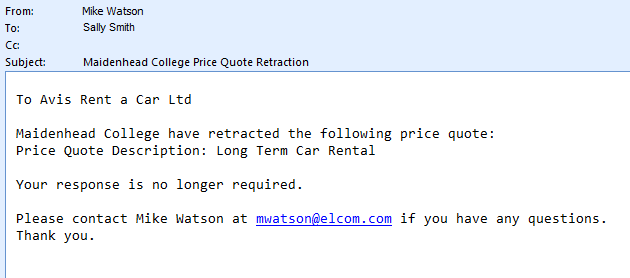
After retraction the requisition will be unlocked for approval processing and optionally a new Price Quote can be created once more.
Navigation
P2P Approvals
