General Actions:
12.2 Approve Document
If, after reviewing the document snapshot, you determine that it should be approved, click the ‘Approve’ button (or link) in the email. A confirmation page will be displayed. Please note that comments are not allowed in the One Step Approval process.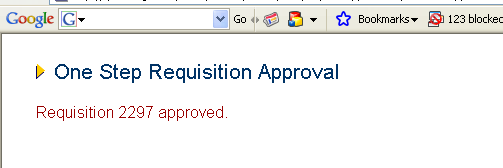
12.2.1 User Validation
As an added security precaution your system administrator may have implemented the ‘One Step Approval Login’ option. This will force you to enter your user id and password credentials into a pop up login screen after clicking the ‘Approve’ button in the email. This will not log you into PECOS P2P but serves to validate your credentials (i.e. user id and password).
12.2.2 Audit Trail
The audit trail reflects the approval and notes that the approver used the One Step process.
Navigation
P2P Approvals
