General Actions:
13.2 Publish Price Quote
A New or Saved Price Quote will be published to all selected suppliers when the ‘Publish’ button is selected in the New or Saved Price Quote screen. PECOS P2P will validate that:
- The Price Quote has a Description, Respond by Date and at least one Item selected.
- At least one supplier is selected and all supplier profiles contain a valid price quote transmission method and price quote contact details.
- Price Quote email notification messages are configured in organisation maintenance.
Following successful publication, the status of the Price Quote will change to ‘Published’ and the requisition will remain locked until the Respond by Date is reached or the Price Quote is manually closed.
All suppliers will receive a Price Quote Invitation email which will include all external attachments and have external line level comments and details of all of the items requiring quotation automatically embedded. An example is shown here: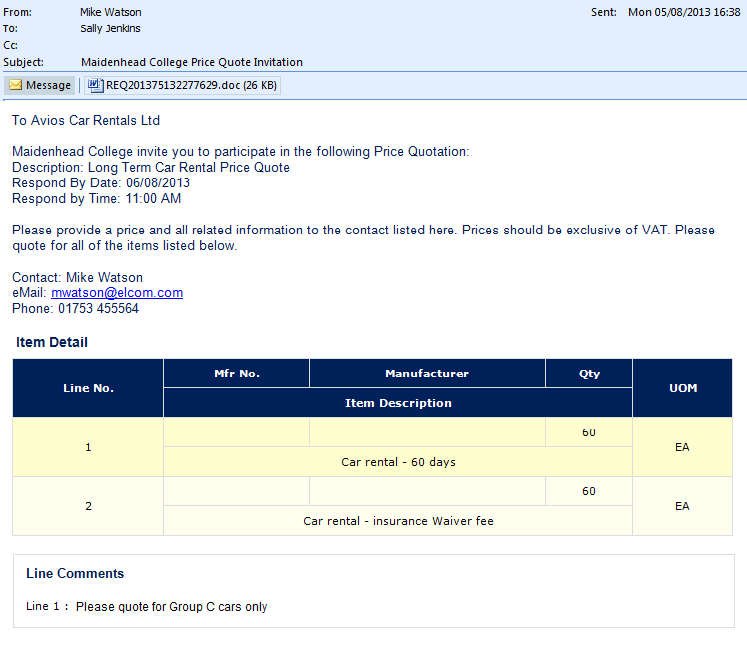
After publication a Price Quote cannot be edited but it can be republished, retracted or manually closed. The ‘Edit Quote’ button in the Requisition Approval Summary screen is replaced with a ‘View Quote’ button. All other buttons are greyed out until the quote is closed.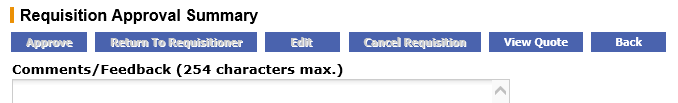
Navigation
P2P Approvals
