General Actions:
4.2 To Do List
- From the Dashboard (Home Page) select the To Do tab.
- Your To Do list will display, allowing you to choose a document to open for approval.
- In the Left Navigation Panel choose between Requisitions, Order Requests, PO Changes or Invoices requiring approval. The number of documents outstanding is shown.
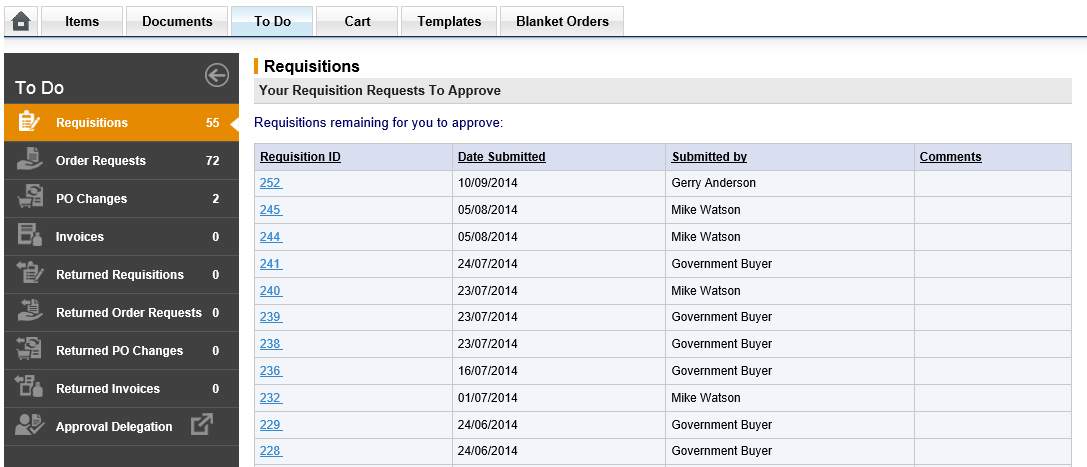
Navigation
P2P Approvals
