General Actions:
13.3 Republish Price Quote
A published Price Quote can be republished to existing suppliers or additional suppliers can be added to the quote.
Note that after publication item details cannot be changed. If details of the items change after publication, the quote should be retracted and re-issued.
After publication, the ‘Edit Quote’ button in the Requisition Approval Summary screen is replaced with a ‘View Quote’ button. Clicking the view quote button will open the Price Quote screen where a republish button is displayed and quote suppliers can be managed. The status of the Price Quote will display as ‘Published’.
- Republish
To republish the quote, click the ‘Republish’ button at the top of the Price Quote screen. A click through confirmation message will display: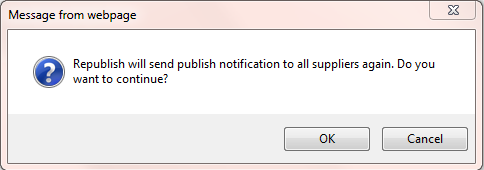
- Click ‘OK’ to continue: all suppliers will receive the Price Quote Invitation email.
- Click 'Cancel' to return without republishing.
- Manage Suppliers
To view status and manage suppliers, click the 'Quote Suppliers' button in the Price Quote screen. The Suppliers screen will open.
For a published quote the status of the suppliers will display as 'Transmitted', indicating that invitation emails have been sent.
To resend the invitation email to a supplier, select the ‘Resend’ button in the ‘Resend Quote’ column. The invitation email will be retransmitted and status of the supplier will change to ‘Retransmitted’.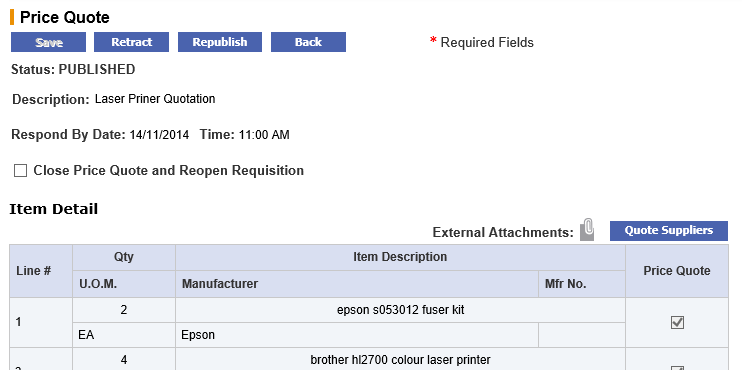
Additional suppliers can also be added to a published Price Quote. Click the 'Supplier Lookup' button and select a new supplier. After adding, the status of the new supplier will be display as 'Unpublished' indicating that an invitation email has not yet been sent. Click the ‘Send’ button to issue the invitation email.
Note that an existing supplier with a status of 'Transmitted' or Retransmitted' (i.e. that has received an invitation email) cannot be deleted.
Navigation
P2P Approvals
