General Actions:
5.7 Multi-Currency
When multi currency is enabled, an additional column will appear in the shopping basket to display item prices (unit and extended), order totals and the requisition total in an alternate currency. Prices are converted using exchange rates maintained by your system administrator.
The default converted view (i.e. currency) is assigned through organisation and user profiles and may be changed by your system administrator if required.
The currency view can also be changed dynamically in the shopping basket by selecting a currency from the list box in the requisition header. The additional currency conversion column can also be hidden by clicking the 'collapse' icon in the requisition header. 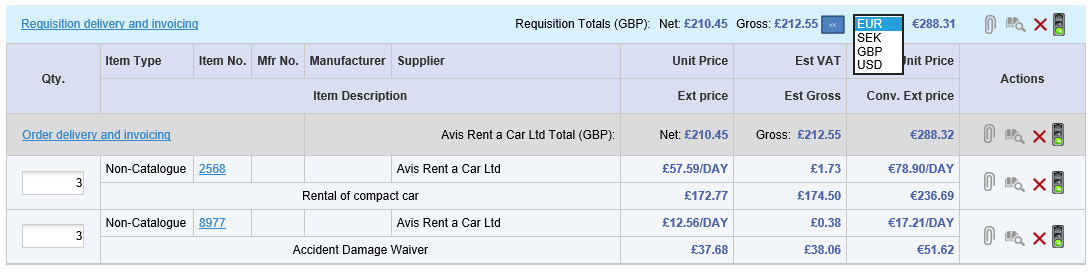
Single Currency Requisitions
It is not possible to have mixed currencies in a single requisition or purchase order. This is done to ensure that approval routing that is based on document totals or budgetary control does not become confusing or reliant on complicated currency conversions. The first item that is added to a PECOS P2P basket defines the 'Requisition Currency' and is used to validate all subsequent additions into the basket, whether from a catalogue, template, PunchOut or as a Non-Catalogue item.
When adding an item in a different currency to the 'Requisition Currency' - for example during requisition editing - an error message will display at the top of the screen: "Mixed currencies are not allowed in a requisition. The requisition currency is XXX and this supplier currency is YYY. You must create a new requisition for these items."
Currency validation does not rely on Multi-Currency views being enabled for your organisation since a supplier may be configured and a catalogue loaded in any currency.
Navigation
P2P Approvals
