General Actions:
12.1 Email Message
When One Step Approval is configured, you will receive an email containing:
- Detail Attachment. Click this attachment to open a snapshot of the document. This detail is necessary because you will not be entering PECOS P2P to undertake the approval.
- Approval Attachment. Click this attachment to be transferred to a PECOS P2P login page where standard approval can be undertaken.
- Normal Document Attachments. All requisition, order or line level attachments (internal and external) will be attached to the eMail in the usual way.
- Approval Hyperlink. Click this link to approve the requisition.
- Return Hyperlink. Click this link to return the requisition to the requisitioner.
Shown below is an example of a one step approval email: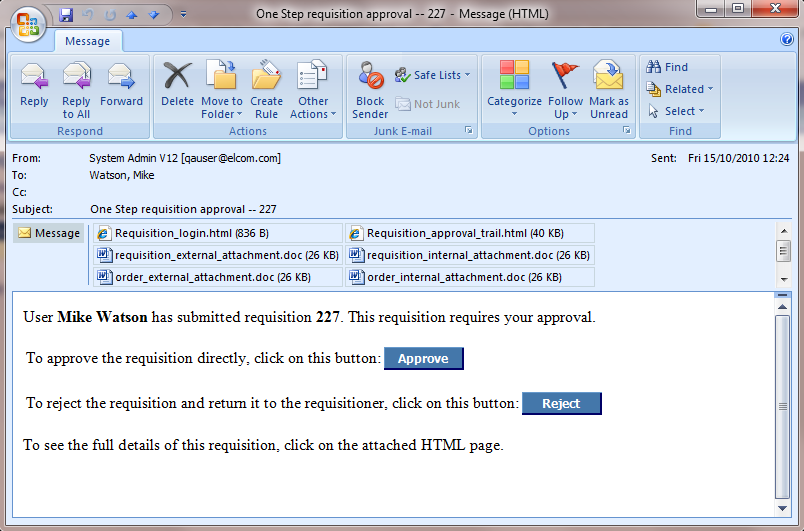
12.1.1 Login Attachment
Clicking on the login attachment will take you to a standard PECOS P2P login screen where you can access the requisition for approval in the normal way. Listed below are the attachment names for each email type.
- Requisition Approval: Requisition_login.html.
- Order Approval: approval.html.
- Change Order Approval: approval.html.
12.1.2 Document Snapshot
Clicking on the snapshot attachment in the email will display a requisition detail screen. Listed below are the attachment names for each email type.
- Requisition Approval: Requisition_approval_trail.html.
- Order Approval: PO_Summary_View.html.
- Change Order Approval: PO_Summary_View.html.
Shown below is an example of a requisition summary snapshot. This summary screen will open in a new browser window and display details of the document that requires approval, including all comments, attachments and additional information at requisition, order and line levels.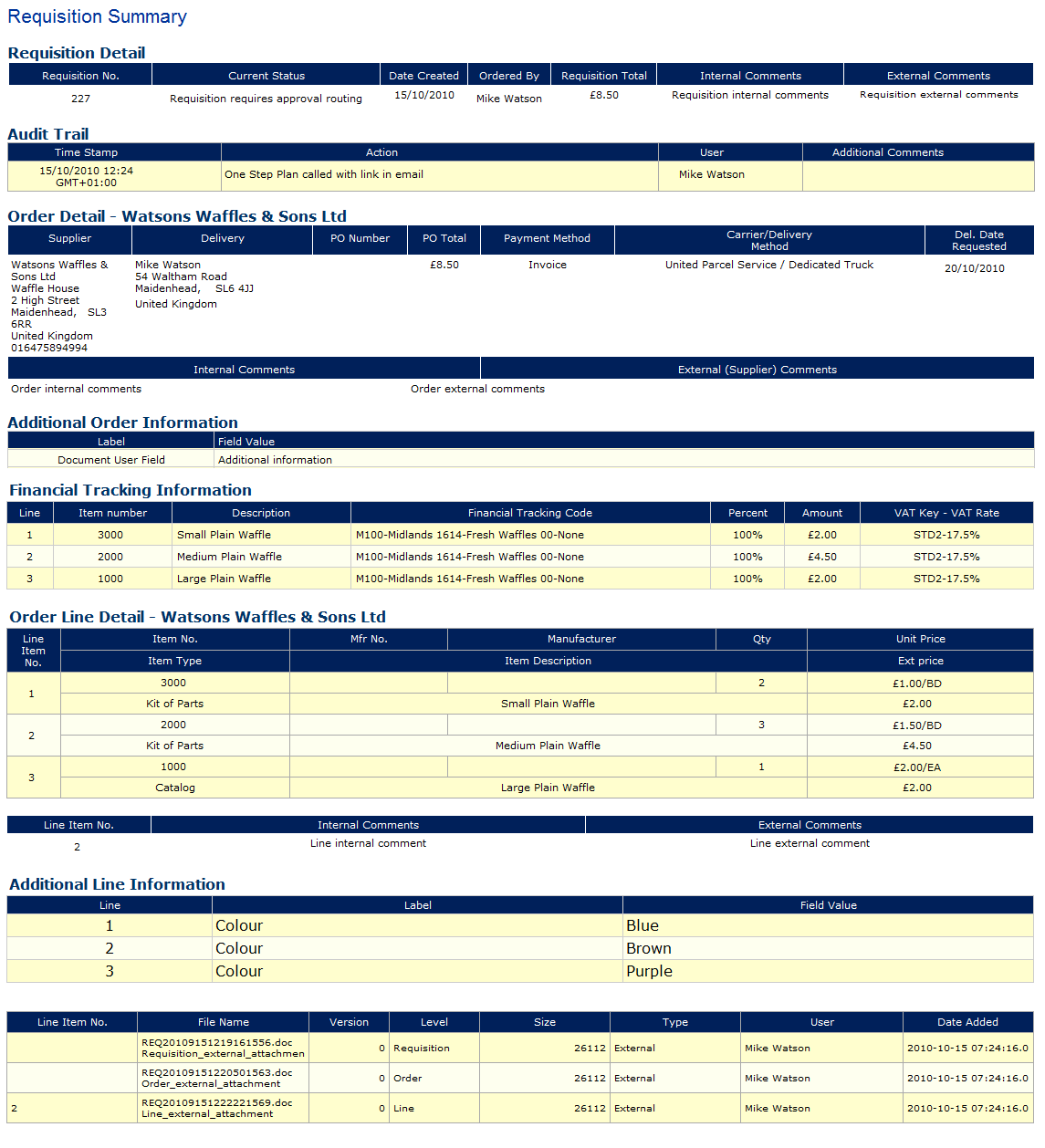
The snapshot is read only and after review, the browser window can be closed.
Navigation
P2P Approvals
