General Actions:
7.7 Return to Invoicer
If after reviewing the invoice you do not wish to approve it but return it to the Invoicer with a comment, you must click the ‘Return To Invoicer’ button.
An invoice that is returned does not continue through the approval plan until the user to whom it is returned resubmits it. Returned invoices may also be edited or cancelled.
The Invoicer is the user who created the invoice document and may not be the same as the requisitioner. The name of the invoicer will be the ‘Actioner’ displayed for the 'Received - unprocessed' action in the Settlement Audit.
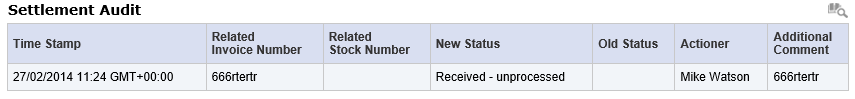
Return comments must be entered in the 'Comments/Feedback' box. If you fail to enter return comments an error message will be displayed.
The following actions will occur when an invoice is returned:
- The invoice will be removed from your To Do list.
- An email will be sent to the Invoicer informing them of your action.
- The invoice will appear in the ‘Returned Invoices’ section of the Invoicers To Do list.
- The order audit trail will be updated with the action, including the return comment entered.
- The invoice settlement status will be updated to ‘Returned to Invoicer’.
You may also return the invoice to the Invoicer after performing editing activities.
Navigation
P2P Approvals
