General Actions:
6.2 Review Change Orders
Review the details in the PO Change Approval Summary screen and select the appropriate course of action.
The summary screen contains all the necessary information for an approver to make an informed and accurate decision.
- Order Detail. The order detail section contains details of the supplier. It also contains important delivery, tax and payment information that should be carefully reviewed.
- Comments. Requisition and order level comments are prominently displayed in the requisition and order header sections. It is very important that you review these comments carefully.
- Internal comments. These may have been entered by the requisitioner specifically for your benefit. Read them and action accordingly.
- External Comments. These will appear printed on the change order. Review for accuracy and ensure that a comment has not been entered as an incorrect type or is defamatory!
- Audit Trail. The Audit Trail provides a date stamped document history. This contains important information relating to the approval history and will indicate why the order was changed and why it has been sent to you for approval or review: read the action carefully.
- Additional Order Information. Any additional information entered into an extended field will appear here for review.
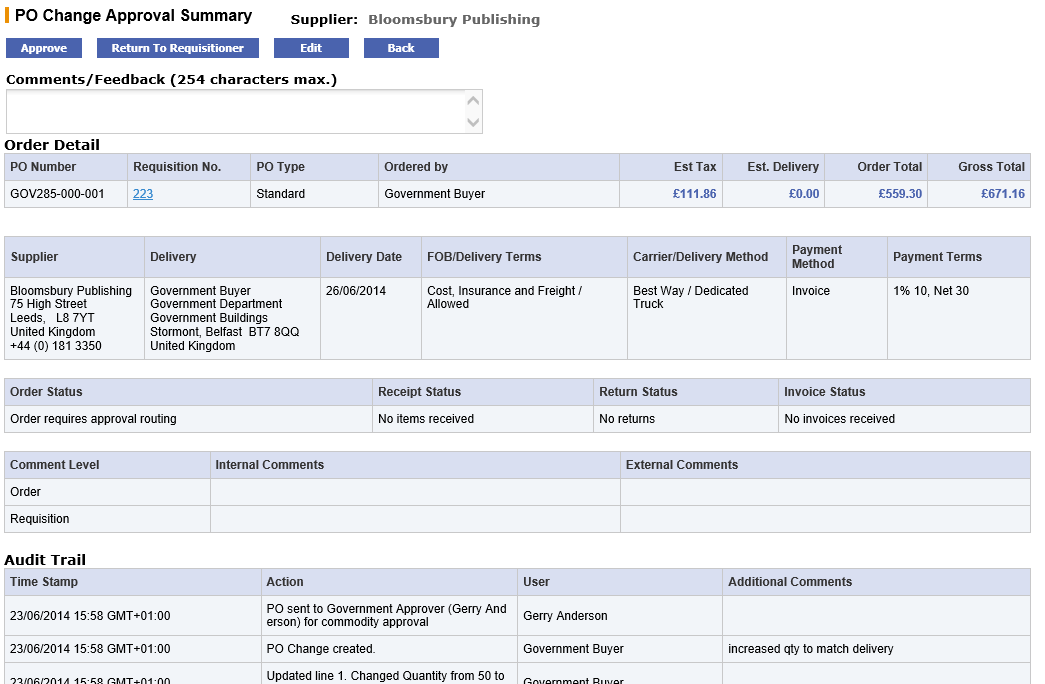
- Order Line Detail. The order line details will be displayed for review. Click on the item number to open the Item Detail Page where more information is available, including (if supported by the supplier) an image.
- Financial Tracking. Click on the financial tracking icon to the right hand side of the line detail section, to open the Financial Tracking Information screen. This is a non-editable screen that displays the accounting for each line, including the account code descriptions, percentage line level splits and VAT rate. Carefully review for accuracy. Click the ‘Back’ button to return to the approval summary screen.
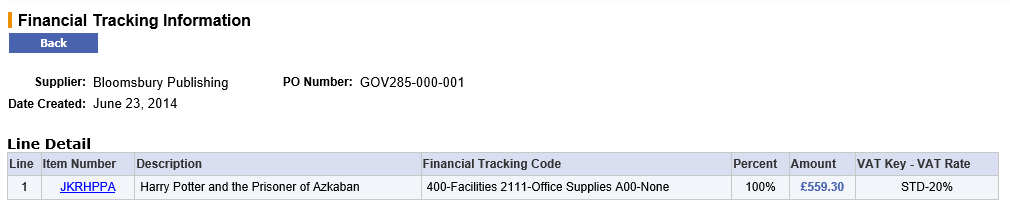
- Attachments. At the foot of the screen any document attachments will be displayed for review. Take note of the attachment type: ‘external’ will be transmitted to the supplier with the purchase order and ‘internal’ will not.
The attachment can be opened for review in a separate window by clicking on the attachment file name.
After reviewing the document summary, there are six options available:
- ‘Approve’ without changes (see Approve Change Orders).
- ‘Return to Requisitioner’ without changes (see Return Change Orders).
- Edit and ‘Return to Requisitioner’ (see Edit Change Orders).
- Edit and ‘Approve’ (see Edit Change Orders).
- ‘Cancel’ the document (see Cancel Change Orders).
- Review and do nothing.
Navigation
P2P Approvals
