General Actions:
3.6 External Market Place Search
The External Marketplace Search enables “Punch Out” to a supplier web site or “round-trip” connection to a marketplace site.
The reason why it is necessary to connect to suppliers in this way is because they do not supply electronic catalogues for loading into your PECOS P2P. These Punch Out suppliers maintain their catalogues on their own web sites and often provide additional search and configuration tools to make product selection easier. The buyer simply completes a shopping basket which is exported into a procurement system.
This therefore, is how requisitions are created in PECOS P2P using external marketplace suppliers. The content of a supplier’s shopping basket, created in a supplier web site, is imported into a PECOS P2P basket where it is updated, submitted as a purchase requisition, approved and processed.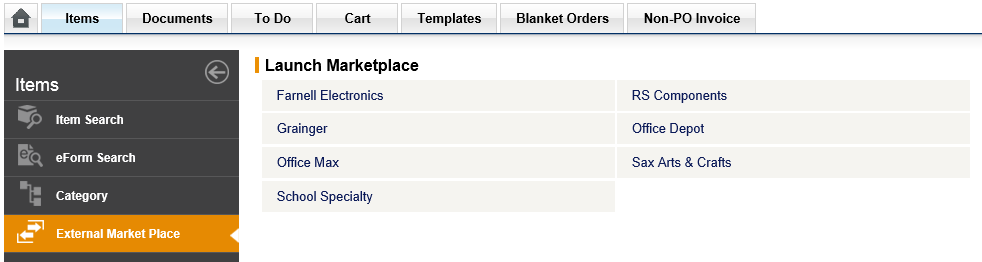
Please ensure that session cookies are enabled on your browser when using punchout suppliers.
Advantages of Punch Out
Many suppliers have invested heavily in purchasing technology accessible via their own web sites. There can be tangible commercial advantages for using Punch Out as a means of procurement. These advantages include:
- Real time pricing
- Real time availability
- Enhanced catalogue search or component configuration tools
- Detailed product information
- Enhanced delivery options based on basket content
The site you punch-out to is not the supplier’s ‘public’ web site but a version created specifically for your organisation. It is important to note therefore that when you connect with the supplier they will know what organisation you are from and you will be presented with your catalogue items and your prices.
Each supplier website will be different and the methods of searching, filling shopping baskets and checking out will differ in every case.
3.6.1 Using External Marketplace Search
- Click the Item Search tab to open the PECOS P2P search page.
- In the Left Navigation panel click ‘External Marketplace’.
- A list of External Marketplaces and Punch Out suppliers will display. Choose the supplier you wish to purchase from and click on the name.
- PECOS P2P will initiate a PunchOut to the selected site.
- In the external market place site, search the on-line catalogue(s) and fill a shopping basket with the items you wish to purchase.
- Navigate to the completed shopping basket and if you are happy with its content and it is complete, return it (‘check out’) to PECOS (remember that each supplier site will have different formats and differently named buttons). The Marketplace shopping basket is imported into a PECOS P2P Shopping Basket.
3.6.2 Editing External Marketplace Items
If you need to make changes to items in the imported basket there are three options:
- Edit in the External Marketplace. Click on an item number or quantity in the PECOS P2P basket to Punch Back to the supplier’s website (if this is supported by the marketplace). If Punch Back is not supported by the supplier, you may be able to edit directly in the PECOS basket. Alternatively, no means of editing may be available and you will have to delete the whole basket and start again.
- Edit in the PECOS P2P basket. This will be available if the supplier has been configured specifically to allow this to happen. Quantities can be edited and items deleted directly in PECOS P2P without the need to return to the External Marketplace.
- Delete and Replace. The supplier may be configured to disallow editing a returned basket in both the External Marketplace site (although it may still be possible to VIEW item detail back in the site) and directly in PECOS P2P. In this case it will be necessary to delete the basket and undertake a NEW punchout session.
Navigation
P2P Procurement
