General Actions:
3:11 Compare Items
To select items for side by side comparison, select the box in the ‘Compare’ column for each item in your Search Results. A minimum of 2 and a maximum of 5 items can be selected. Once selected, click the ‘Compare’ button at the top of the screen.
The selected items will open in a new screen where key product details can be compared for you to make an informed procurement decision.
Click the 'Back' button to return to the Search Results screen or enter a quantity and add items to your basket by clicking  (whilst remaining in the Compare Items screen).
(whilst remaining in the Compare Items screen).
Remove an item from the comparison list by clicking ![]() .
.
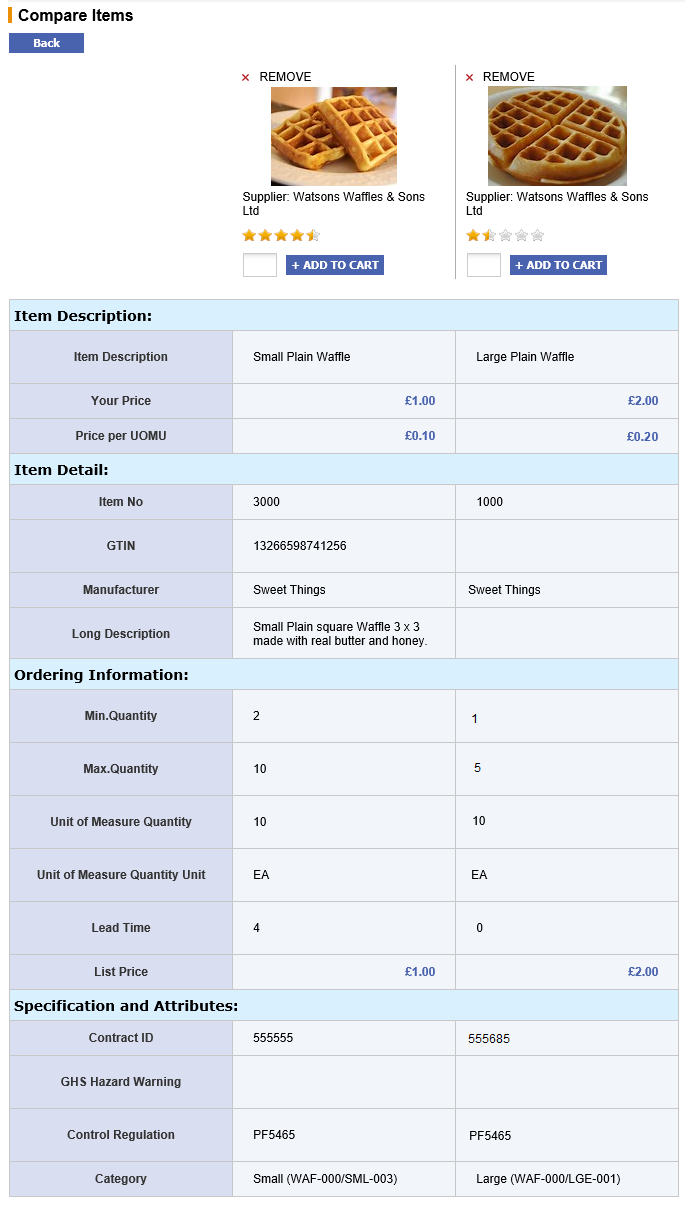
Navigation
P2P Procurement
