General Actions:
9.7 The Change Order Template
The purchase order that is transmitted to the supplier clearly indicates that it is a Purchase Order Change to a previous order.
The top of the order contains the text: “Confirming PO Change. Please do not duplicate the previous version of the order.
Configuration exists at the organisation and supplier levels to determine whether or not the purchase order contains all the original order lines or only the lines that have changed. Irrespective of the setting, all changed lines are clearly marked with an asterisk.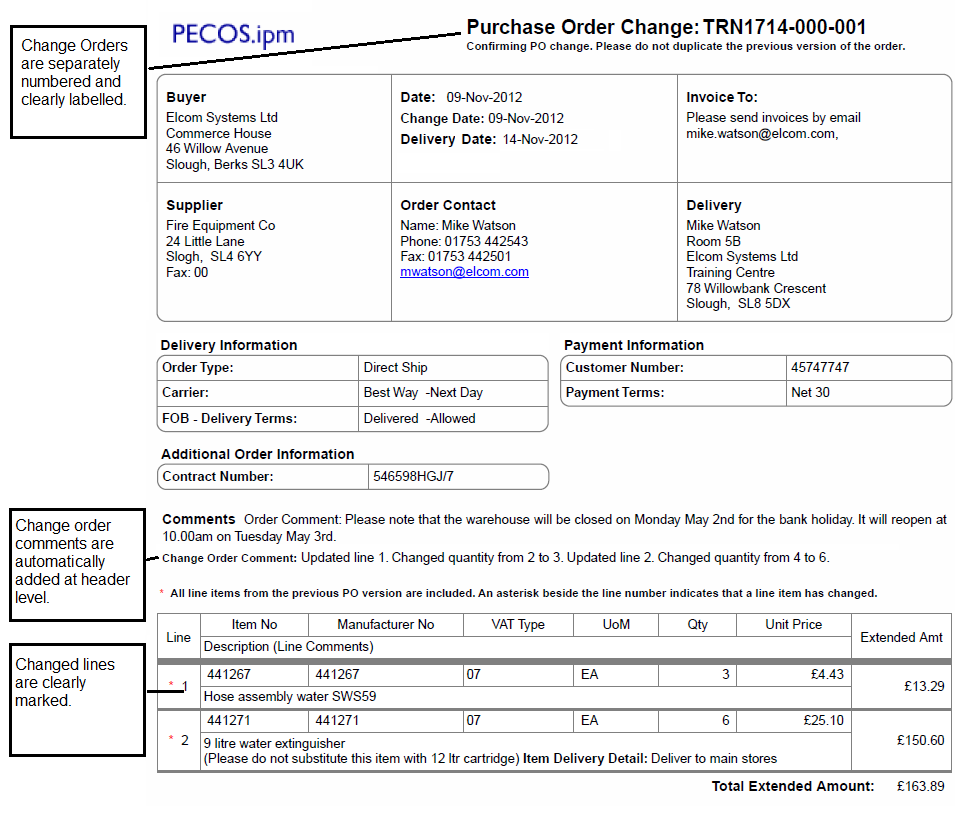
- When viewing and printing a copy of the change order the following text will appear under the order number at the top of the form: ‘Confirming PO Change, do not duplicate the previous version of the order’.
- Only the most recent Purchase Order Change will be displayed on the Status and Order Tasks Results page.
- The most recent Purchase Order Change is the only Purchase Order that can be edited and used for receiving and invoicing; the previous versions of the order are retained for historical purposes only.
- All transactional information (Receipts, Invoices, Settlement, and Matching Exceptions) is carried forward to all iterations of a Purchase Order Change.
- During Approval routing of a Purchase Order Change, the last iteration of the PO and the current unapproved Purchase Order Change will be viewable in the Status and Order Tasks Search results page.
- An unapproved Purchase Order Change does not have any Receive/Invoice/Settle links. Once the Purchase Order Change status is “Transmitted to Vendor”, the previous version of the PO will no longer appear in the Status and Order Tasks search results.
Navigation
P2P Procurement
