General Actions:
12.5 Over Receiving
As well as partially and fully receiving items in an order, goods can be over received. This may happen from time to time if a supplier delivers a quantity greater than was originally ordered. Occasionally a supplier may duplicate a shipment of items.
The same receipting process described in the section above should be followed. In addition however, PECOS P2P will display the following warning message, for all lines being over receipted, after clicking the ‘complete receipt’ button: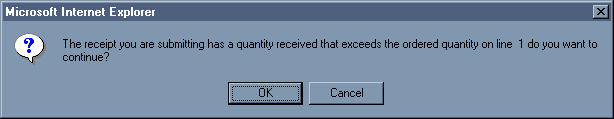
Click OK if you wish to continue to process a receipt quantity that is greater than the original order quantity. PECOS P2P will process the receipt and return you to the Status search results page.
- The over receipt warning will be displayed for every line being over receipted and will require a response before continuing.
- The over receipt will be logged in the audit trail.
If you do not wish to proceed with the receipt click Cancel. PECOS P2P will leave you in the Receive Items page where you can make the appropriate corrections before continuing.
Note that clicking the ‘receive all’ button will never create an over receipt since the quantity calculated will always be the net value of the quantity ordered and the quantity previously received.
12.5.1 Receipt Tolerances
Over receipting may be disallowed within your organisation or restricted through the use of receipt tolerances. Receipt tolerances may be applied to an entire UNSPSC classification code or to individual items as a percentage. A message will be displayed in the receive items screen upon saving a receipt, to inform you when a receipt is out of tolerance.
If you are in any doubt please speak to your system administrator who will clarify the receipt tolerances set for your organisation.
Navigation
P2P Procurement
