General Actions:
8.3.4 Search by Document ID
 To search by a Document’s Number select ‘Find by ID’ in the left navigation panel.
To search by a Document’s Number select ‘Find by ID’ in the left navigation panel.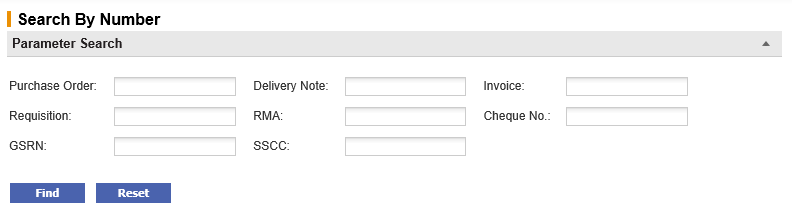
Enter a value in one of the flowing fields:
- Purchase Order - Enter the order number, or a partial order number for the order you wish to find. All orders that contain your search criteria will be displayed.
- Requisition - Enter the exact requisition number for the requisition you wish to find. PECOS will return all the orders that relate to the requisition number entered.
- Delivery Note/GRN - Enter the exact delivery note reference that was entered in the receive items screen to locate all orders for which the reference was used.
- RMA - Enter the exact return material authorisation (RMA) number to find all orders that have returns logged under this number. The RMA must have been entered in the requisite column in the return items screen.
- Invoice - To conduct a search using invoice or credit note reference numbers, enter the exact number in the Invoice box. All orders that contain this invoice reference number will be displayed.
- Cheque Number - If a remittance interface is being used you may search for orders that have been paid by entering the payment reference in the ‘Cheque No:’ box.
- GSRN - Enter a full or partial value for the Service Relationship or extended user identification number. All requisitions and orders will be returned for requisitioners and buy-for users who match this string.
- SSCC - Enter a full or partial value for the shipping or container code. All orders will be returned which contain any receipt record that contains this string.
Click the ‘Reset’ button to clear selections or click the ‘Find’ button to start your search.
Navigation
P2P Procurement
