General Actions:
8.8 PO Resend
PECOS will allow you to transmit a copy of the purchase order and external attachments to the supplier under the following conditions:
- The ‘Purchase Order Resend’ Dynamic Option is defined as ‘True’ for your organisation or user profile.
- The order status is either: ‘Order transmitted to supplier’ or ‘Transmission failure’.
Once processing has commenced (e.g. receipting) and the order status progresses to ‘Order is Open’, it will not be possible to retransmit the purchase order.
Failed Fax Orders
The PO Resend feature is not in lieu of the fax transmission failure feature which allows failed faxes to be retransmitted. Users will have the option to retransmit a PO either using the PO Resend screen or the fax transmission screen.
From the Purchase Order Status Summary screen click on the resend PO button to open the Purchase Order Resend screen.
The resend PO feature is available for the following order types:
- Standard orders
- Change orders
- Blanket orders
- Blanket order releases
Purchase Order Resend Screen
After clicking the ‘resend PO’ button, the Purchase Order Resend page displays allowing you to enter comments, select attachment options and the method by which you wish to retransmit the order.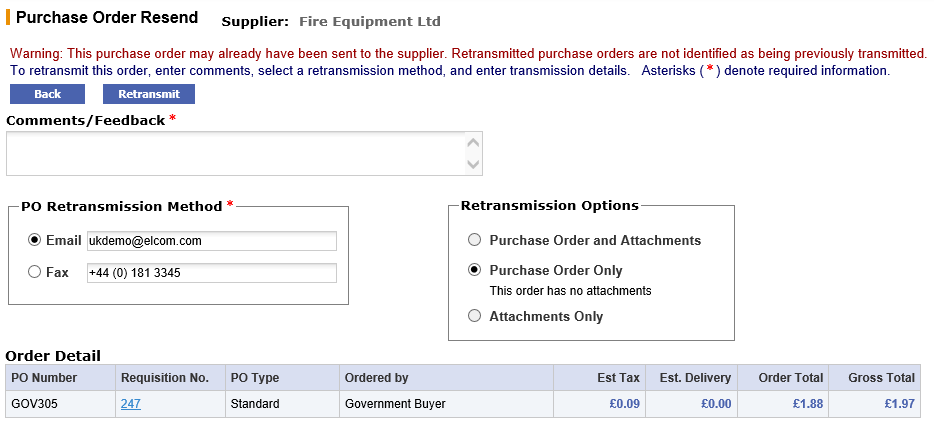
Comments/Feedback
Enter the reason why the order is being retransmitted. Comments are internal and will appear in the audit trail but will not appear on the purchase order.
Comments are mandatory and if they are omitted, an error message will display when the retransmit button is clicked.
PO Retransmission Method
Three choices for order retransmission are available for selection by radio button:
- Email. Enter a destination email address in the text box. The default that is displayed is the current address held in the supplier profile.
- If email is selected as the retransmission method and an email address is not provided, an error message will display when the retransmit button is clicked.
- The email address will be subject to normal validation rules and if it is badly formatted, an error message will be displayed when the retransmit button is clicked.
- Fax. Enter a destination fax number in the text box. The default that is displayed is the current number held in the supplier profile.
- If fax is selected as the retransmission method and the fax number is not provided, an error message will display when the retransmit button is clicked.
- Secure Email. This option will only display if the supplier is configured for secure email order transmission. A text box to enter a destination address will not display because the secure certificate is tied to the original email address. The selection of the radio button only is required.
For orders that were originally transmitted by cXML the only retransmission methods available are email or fax due to integration restrictions or complications suppliers have with handling potential duplication of cXML orders. For cXML orders, the method will default to eMail and the email address will be retrieved from the supplier profile.
Retransmission Options
Three choices are available for selection by radio button:
- Purchase Order and Attachments. This will be the default if the original order contained attachments. Selection of this option will requeue the purchase order and attachments for retransmission.
- Purchase Order Only. If the original order did not contain external attachments this will be the only option available for selection. This option will requeue the purchase order only for retransmission.
- Attachments Only. Selection of this option will requeue the order attachments only for retransmission: the purchase order will not be retransmitted
After making retransmission selections click the ‘retransmit’ button at the top of the screen. If no errors are detected, the Purchase Order Status Summary screen will redisplay and a confirmation message will appear at the top of the page: “Order Queued for retransmission.”
Navigation
P2P Procurement
