General Actions:
7.4.3 Edit Schedules
7.4.3 Edit Schedules
To edit a release schedule click on the Scheduled Releases icon in the Blanket Order Listing screen. The Scheduled Blanket Order Releases screen will open.
In the Scheduled Blanket Order Releases screen click the edit button for the schedule that requires editing.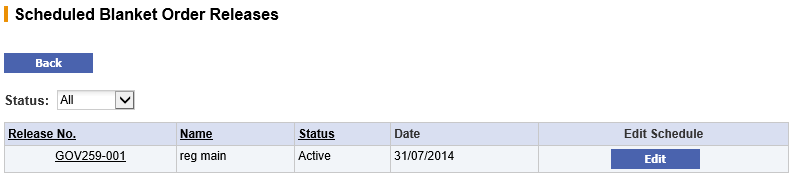
The Blanket Order Release Schedule screen will open allowing editing to be performed on the schedule. The Recurrence and Recurrence End parameters can be updated but the Release Name cannot. An Audit Trail comment is mandatory.
- After changes have been completed click the Save Change button to update the schedule and return to the schedule blanket order releases screen.
*.To cancel changes and return to the schedule blanket order releases screen without saving any updates click the Back button.
*.To cancel the blanket order release schedule click the Cancel Schedule button.
Navigation
P2P Procurement
