General Actions:
5. Manage the Shopping Basket
PECOS P2P will sort the items on your Shopping Basket by supplier (i.e. by purchase order) and will have automatically populated it with a number of defaults including:
- Your delivery address and location
- Your payment method, including procurement card details where relevant
- Organisational invoicing address
- Financial tracking codes
- VAT treatment codes
- Supplier’s delivery, freight and payment terms
These defaults have been copied from your user profile, the supplier’s profile and your organisational profile. Most can be changed by you within the shopping basket if required.
There are three levels in the shopping basket, each defined by different coloured bars:
- Requisition Header – containing the requisition total
- Order Header – containing the supplier name and order total
- Line level – containing the item details
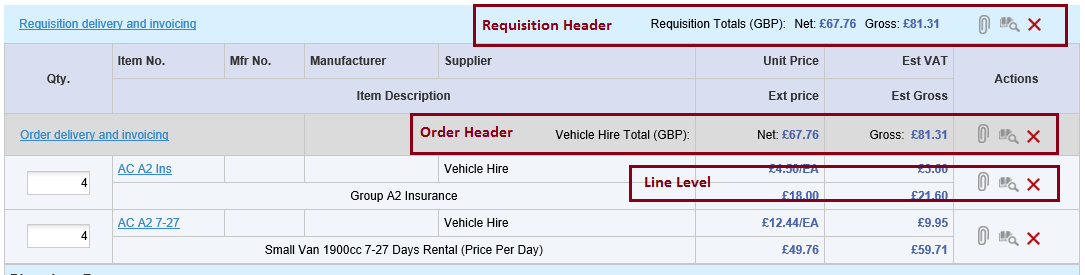
Before submitting your Shopping Basket as a purchase requisition for approval and ordering, there are a number of changes that can be made to it. The following sections explain in detail how and where these changes can be performed.
5.1 Changing Quantities
5.2 Deleting Items
5.3 Decimal Rounding
5.4 Delivery and Invoicing
5.5 External Order Processing
5.6 Financial Tracking and Tax
5.7 Display VAT and Gross Amounts
5.8 Quick Save
5.9 Comments, Attachments and Item Information
5.10 Manual PO Number Entry
5.11 Submitting the Basket
5.12 Multi Currency
Navigation
P2P Procurement
