General Actions:
5:12 Multi Currency
When multi currency is enabled for your organisation an additional column will appear in the shopping basket to display item prices (unit and extended), order totals and the requisition total in an alternate currency. Prices are converted using exchange rates maintained by your system administrator.
The default converted view (i.e. currency) is assigned through your organisation and user profiles and may be changed by your system administrator if required.
The currency view can also be changed dynamically in the shopping basket by selecting a currency from the list box in the requisition header. The additional currency conversion column can also be hidden by clicking the 'collapse' icon in the requisition header.
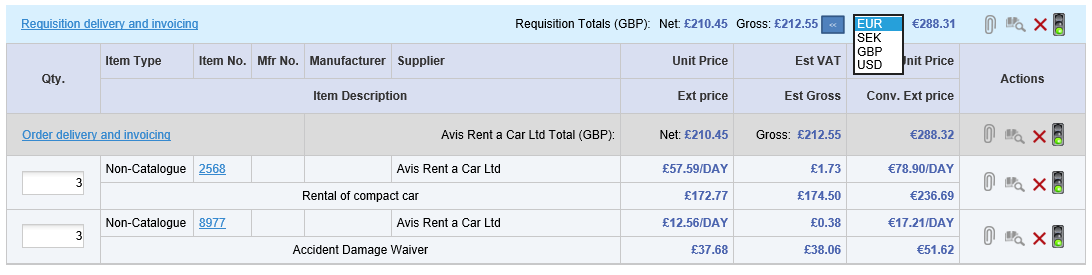
Navigation
P2P Procurement
