General Actions:
5:10 Manual PO Number Entry
PECOS P2P will automatically assign a unique purchase order number to each order request upon final approval. If your organisation has enabled Manual PO Numbering, PECOS P2P will not automatically assign a PO number and it will be necessary to manually enter a purchase order reference.
A 'PO Number' field will appear at the top of the Order Delivery and Invoicing screen. Completion of this field is mandatory: the basket cannot be submitted until it is completed.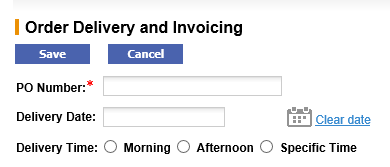
Note that the value entered in the PO Number field is not validated in any way: each order can contain any alpha-numeric value.
Navigation
P2P Procurement
