General Actions:
3.8 eForm Search
The eForm Search allows you to retrieve, complete and attach electronic forms to a shopping basket in order for them to be routed for approval and possibly transmitted to a third party through PECOS.
Advantages of eForms
There are a number of benefits in using PECOS as a repository for your organisation’s regularly used forms and documents:
- Saves time completing paper forms
- Ensures consistency in the use of forms
- Accuracy of completion
- Approvals are quicker
- Ensures approvals are consistent
- Output is accurate and clear
eForms generally consist of your company’s internal business documents such as expense reports, holiday requests or absence/leave forms. External forms that require transmitting to third parties can also be loaded electronically.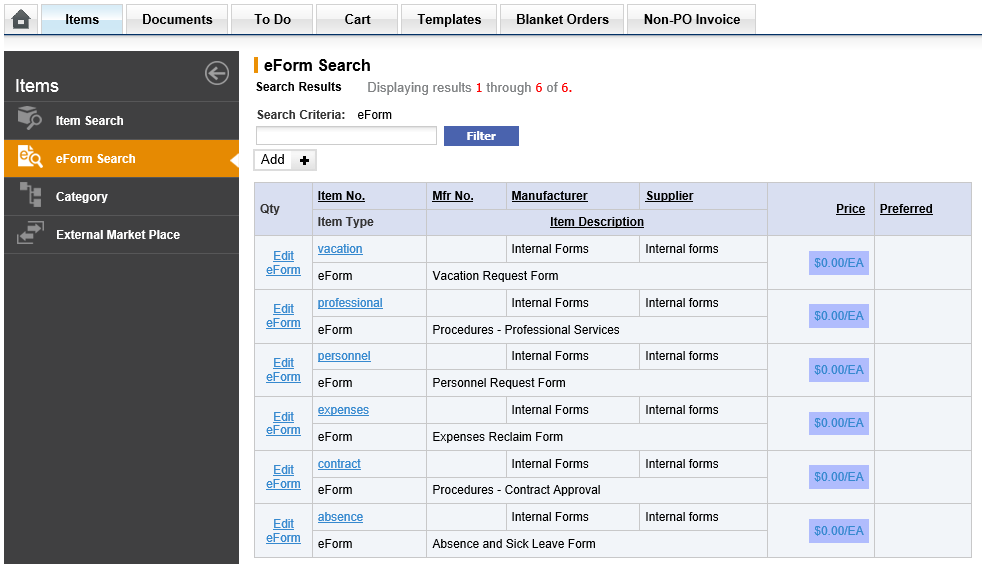
3.8.1 Using eForm Search
- Click the Item Search tab to open the PECOS P2P search page.
- In the Left Navigation panel click ‘eForm Search’.
- A list of electronic forms will display. Choose the form you wish to attach and click the ‘Edit eForm’ link.
- Download the form. This will happen automatically but you may find that a File Download Window opens. If this is the case click the open button.
- Complete the form as required and save it in the normal way using ‘File’ and ‘Save As…’ in the top menu bar of the form’s application. Remember where you save it!
- Click the Basket tab. You will notice that the eForm has automatically been added to your shopping basket as a line item.
- The saved form can be attached to the basket line using the Comments and Attachments screen (See Comments and Attachments)
Navigation
P2P Procurement
