General Actions:
3.2 Navigating Item Search
Creating a requisition begins with specifying or searching for items to add to your shopping basket. To search for items we use different search methods available through the Item Search to locate content held in both internal and external catalogues.
To access the Item Search screen simply select the Item Search Tab.
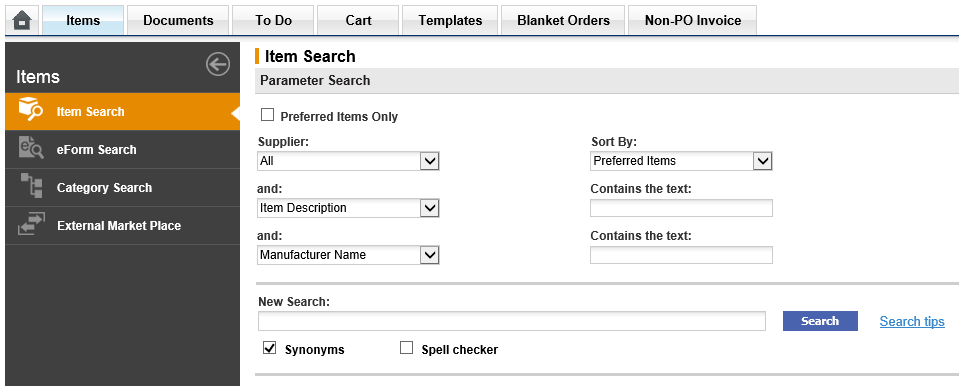
The Item Search contains a number of sub menus in a left navigation panel to allow you to select either the type of content to search or your method of searching. The sub menus can be expanded or collapsed and will collapse automatically when search results are displayed.
- Item Search. This is the default view and allows you to locate internally hosted catalogue content using parameter or quick search.
- eForm Search. Selecting this option returns a list if all hosted electronic forms that are available to use.
- Category. This allows users to search internally hosted catalogues by product category (or commodity) code.
- External Market Place. This option provides access to all external supplier PunchOut sites and Market Places that host catalogue content. Users use PunchOut to connect, search and return a basket back to PECOS P2P.
Navigation
P2P Procurement
