General Actions:
3 Summary
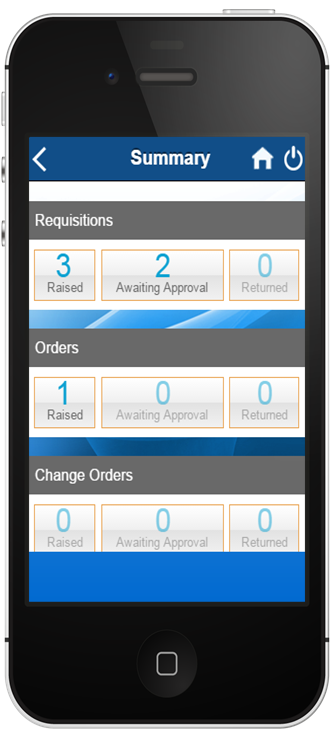
Clicking 'Summary' from the Main Menu will open the Summary screen which displays totals for the number of current documents by type and status, created in the last 30 days by the logged in user.
To open a list of the outstanding documents tap on a summary box. A search will be undertaken and documents displayed where they can be opened for review.
Each total is a link to list the documents concerned. To view older documents use the search facility within the documents page.
 | Requisitions Raised: Either in edit, awaiting approval, approved or rejected. | |
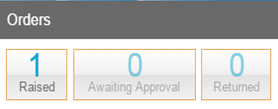 | Orders Raised: Either in edit, awaiting approval, approved or rejected. | |
 | Change Orders Raised: Either in edit, awaiting approval, approved or rejected. |
